DeskRoll is a multi-platform remote desktop tool for client support and computer access. It provides effective client management and statistics tracking with support for Windows, MacOS, Android, and iOS devices.
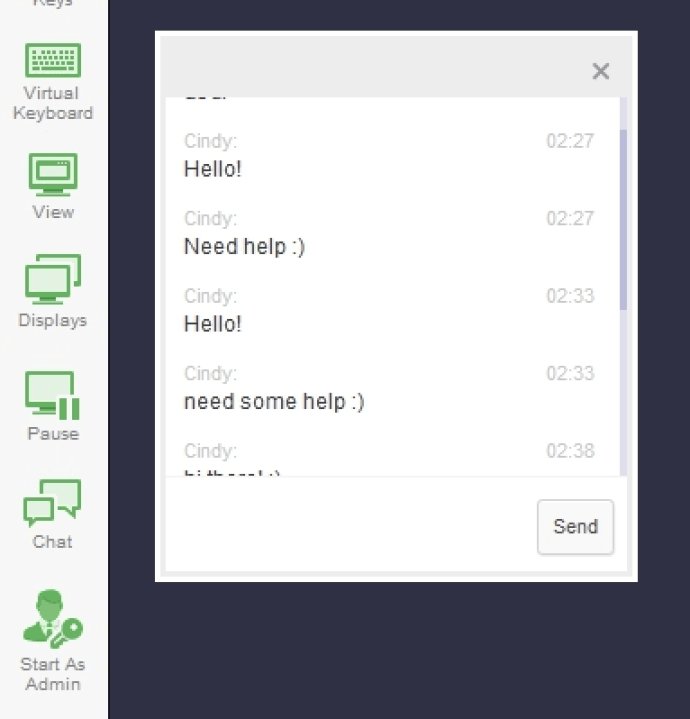
Installing this software is easy, as it requires only installation on the remote computer. To access the software locally, open your online DeskRoll account via a mobile device or computer. DeskRoll is accessible on any operating system that runs a modern browser with HTML5 support, covering almost every OS available.
DeskRoll’s powerful tools allow you to generate reports for billing, add new computers and sort your contacts quickly. It provides built-in System Info to track processes and hardware configurations, giving detailed information and data on the remote computer.
This software is incredibly flexible, allowing you to connect to remote computers, support your clients or do remote access. To connect to remote computers, you only need to install the DeskRoll app and enter a secure code from your DeskRoll account. To support clients, the user can easily set up the first connection with a secure code, utilize the built-in IM chat and System Info to remotely fix the issue. The user can save clients in their contact list to make future connections easier, with the same tight security. Saving comments to sessions to remember what was done is easy with DeskRoll.
DeskRoll Unattended Access is an additional tool that provides remote access options to your DeskRoll account. This tool makes it easier to do remote support- giving the user access to an array of features which make invoicing easier.
All in all, DeskRoll is an excellent software solution that provides a smooth and easy experience for remote access and support, making it a must-have for anyone who uses remote support regularly.
Version 2.2.4.5:
DeskRoll 2.2:
- Peer-to-peer connections now working with latest Firefox builds.
- Numerous minor fixes and improvements.