Distant Desktop is a convenient free remote desktop software that enables users to effortlessly access and control computers worldwide, both for personal and business purposes. No registration or installation is required, allowing for seamless remote management from any location.
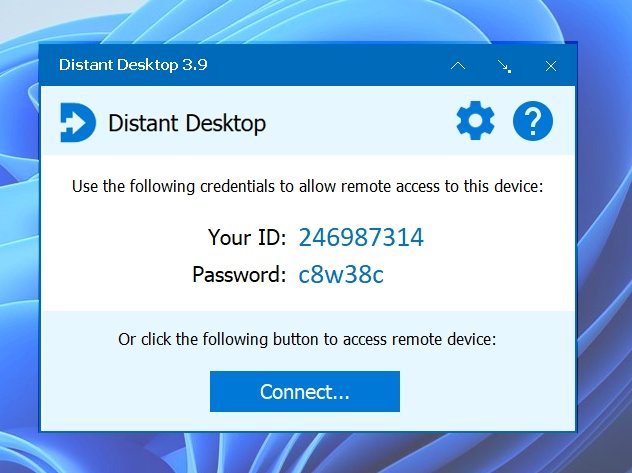
The interface is user-friendly, and establishing a remote desktop connection is as simple as installing the software on both the device you want to control and your computer. All you need to do is enter your unique ID and password, and voila! You can connect to your remote desktop immediately.
The software is packed with exciting features that make remote desktop access efficient and convenient. One standout feature of Distant Desktop is the ability to control a remote computer with mouse and keyboard inputs. Additionally, this software enables you to connect to multiple computers simultaneously, whether you are managing or being controlled. You can also transfer files between connected computers, making it easy to manage or access critical files remotely.
Distant Desktop also boasts an integrated chat feature, allowing you to send messages to your partner effortlessly. Furthermore, Distant Desktop comes equipped with voice communication capabilities, making it easier to communicate audibly while managing or accessing PCs remotely.
The demo mode functionality is a particularly useful feature, enabling incoming connections while blocking remote control of your PC. Therefore, the software is excellent for online lessons and presentations.
The best part? Distant Desktop is entirely free for both commercial and personal use, with no hidden limitations. It is a fast and secure solution for anyone looking to access their PCs remotely. The software is especially useful for system administrators and remote workers tasked with carrying out remote technical support, online presentations, and lessons.
Install Distant Desktop today and enjoy its incredible features for a seamless remote access experience.
Version 4.0: Compatibility with macOS version; Added Swedish language.
Version 3.9: New interface; full compatibility with Windows 11.
Version 3.8: The program is now minimized to tray if started at boot.