Find and remove duplicate files and media using Duplicate Media Finder. This software locates and deletes identical files, freeing up space on your devices and cloud storage. Compatible with Android and iPhone smartphones and suitable for home and office use.
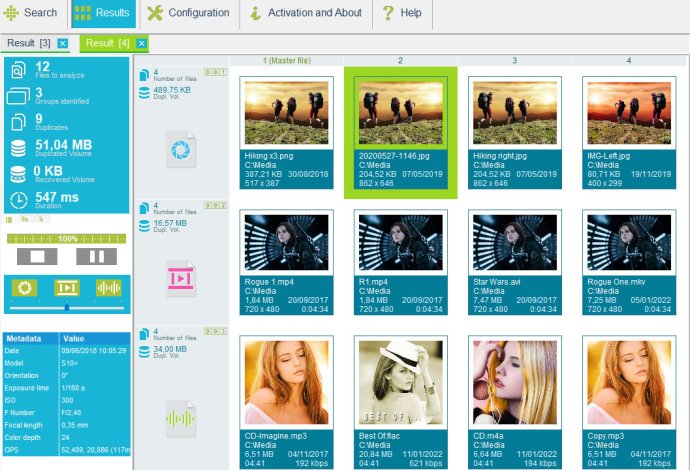
One of the biggest advantages of using DMF is that it displays file contents directly as thumbnails, making it easy for you to quickly identify duplicate or similar files. The software is also designed to be extremely user-friendly, even for those who are not tech-savvy.
DMF features high-performance capabilities that take advantage of new multicore processors, enabling it to quickly and efficiently locate any duplicate or similar files on your system. Moreover, it can locate your similar photos, music, or movies, even if they are in different formats, resolutions, or other parameters.
Apart from its basic functionalities, DMF also includes a host of advanced features such as Automatic/manual selection, Symbolic or hard links management, Renaming/moving, Search criteria, Exporting, and Sort, to give you greater control over your file management system.
Overall, if you are looking for a reliable and feature-packed software that can help you eliminate redundant files and free up valuable space on your system, Duplicate Media Finder is definitely worth considering!
Version 11.001:
New: DMF can identify similar duplicates in new formats
New: Speed optimization
New: Highlighting subgroups in duplicate groups (Submenu Highlight Subgroups->)
New: Internal player for audio files (Right click Internal Player [P]
New: kDrive cloud is now available
Version 10.003:
New: DMF can find and delete duplicate folders
New: New criteria for videos and audio (Same duration, ...)
New: The criteria can now have a margin of tolerance (± x %)
New: The number of selected criteria and filters is indicated in the tabs
New: New parameters for the command line
Version 9.016:
Fix: DropBox and Google Drive clouds were reversed
New: Google Drive path is now "G:"