Easy Lock Mouse Utility lets users define a rectangle to lock their mouse cursor within. Once closed, the mouse is released. The main screen can auto-minimize when the mouse is locked. Simply close the utility to unlock the mouse.
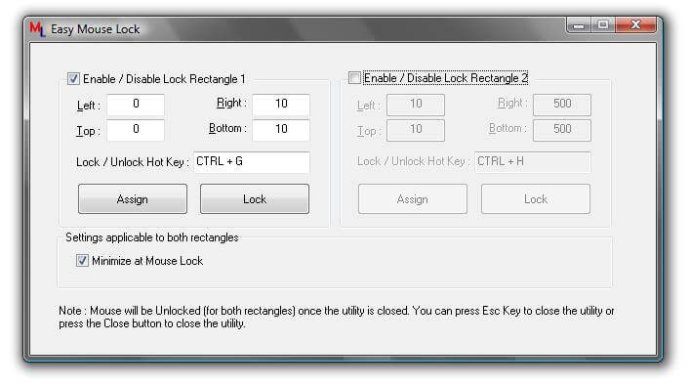
One major benefit of the Easy Lock Mouse Utility is that the trial version does not have any annoying pop-ups. For those who want to utilise the software regularly, paying $5.00 to register ensures that you receive free upgrades.
With the Easy Lock Mouse Utility, the locked mouse cursor can be unlocked easily either by using the keyboard or by logging off the signed-on user. Unlike other programs, pressing Alt+Tab or any other key combination will not unlock the mouse cursor from the defined coordinates. To unlock the mouse cursor, it is crucial to close the mouse lock utility.
The Easy Lock Mouse Utility also features support for two rectangles where you can lock the mouse cursor. Plus, you have the option to toggle mouse lock and unlock with a system-wide hotkey or shortcut key for convenience. Overall, the software is efficient and straightforward to use.
Version 1.1: Improved Mouse Locking feature to provide better locking of mouse cursor and now the utility supports two rectangles to lock mouse in. Use Shortcut Key or System Wide Hot Key to Lock / Unlock Mouse cursor within defined rectangle