The Mouse Click software enables automatic mouse clicks on the computer screen for single or double clicks on both left and right mouse buttons. It conveniently automates mouse button pressing.
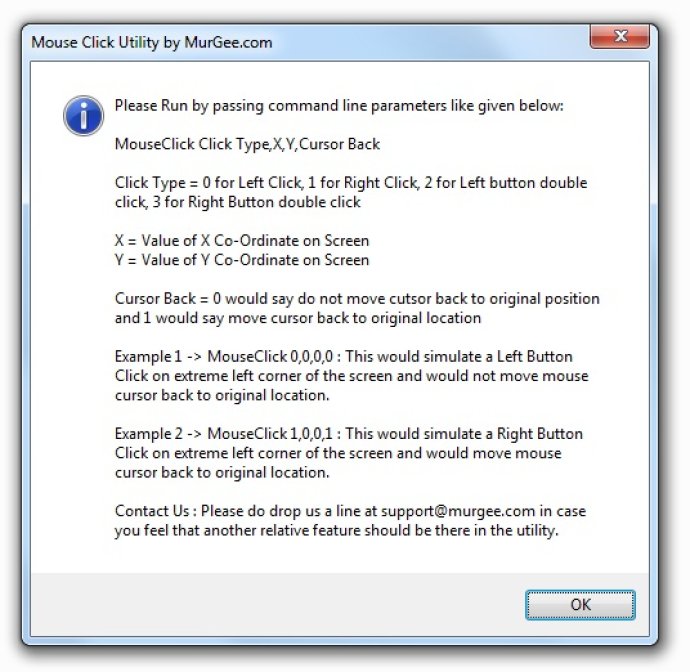
The best part? You can try out Mouse Click for free. Simply download the software utility and enjoy up to 20 days of evaluation. Once that trial period is over, you'll receive a warning message, and the software will stop working.
However, if you like what you see (and we think you will), you can easily register and upgrade your software using your credit, debit card, or PayPal account. And for just $5, you'll unlock all the features of this incredible utility.
One of the great things about this software is that it doesn't bombard you with annoying pop-ups or reminders. Instead, it operates quietly in the background and lets you take control of your mouse clicking with ease.
Overall, if you're looking for a straightforward and reliable way to automate your mouse clicking, we highly recommend giving Mouse Click a try. Download it now and see for yourself how much easier your computing experience can be!
Version 7.1: First Release of Mouse Click Software Utility