This software allows users to easily manage multiple file explorer windows by bringing them to the top screen or minimizing them simultaneously. It also enables users to limit the number of explorer instances for organized and efficient file management.
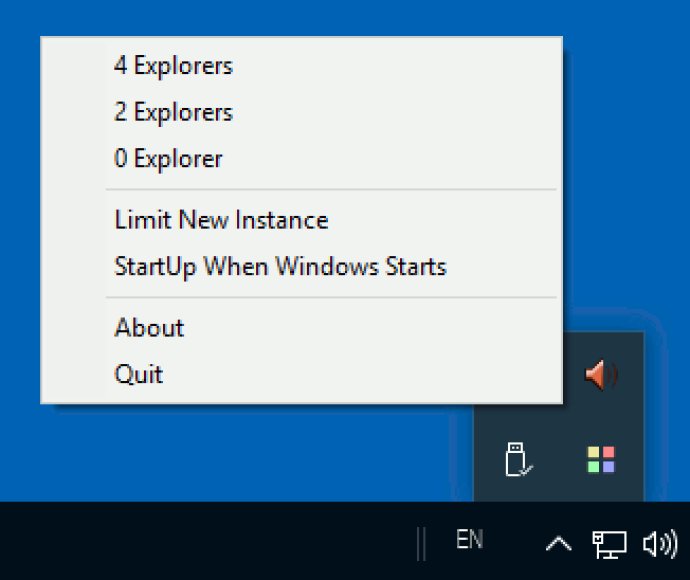
Luckily, there's an easy solution. 'Explore At Once', a handy app that allows you to place your file explorer instances in specific locations on your screen, such as top-left or top-right. Once you've arranged them to your liking, 'Explore At Once' takes over, ensuring that whenever you select one instance, all instances will be brought to the top of the screen at once.
The app comes with an impressive range of features, allowing you to control the number of instances you want to run and beautifully arrange them. You can also limit the number of instances of file explorers and manage instances that run after opening 'Explore At Once'.
Overall, 'Explore At Once' makes browsing through your files and folders a breeze, ensuring that you can easily keep track of all your file explorer instances and never waste time locating the right one again.
Version 1.1.2:
Minimize all file explorers when one of them is minimized.
Limit instance count: If you execute more 'file explorer' then you specified, it will be closed immediately and the instances already running will be popped up. It is convinient because you can bring explorers with 'Window Key + E'.