VerCheck scans websites to identify software updates with precision, ensuring that you never miss an opportunity to enhance your experience.
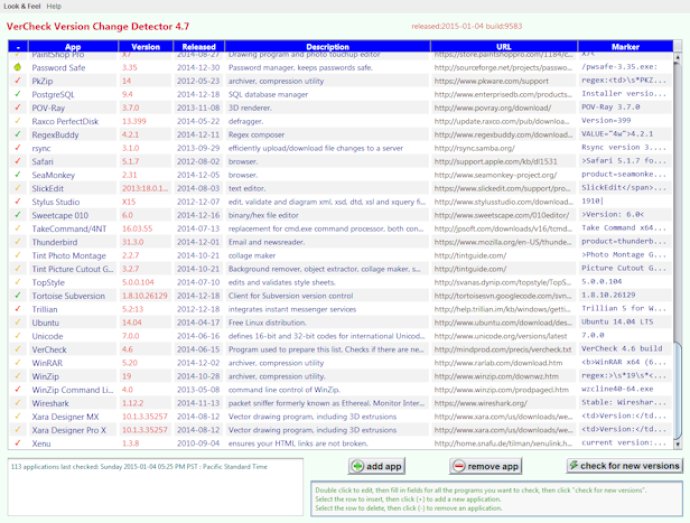
VerCheck comes preconfigured from the factory with 113 applications, and to check for new software versions, you give the URL of a page to check, and specify a string that is on the page (usually containing a version number), so if this string is not present, then presumably something has changed.
To use VerCheck, you simply add a new application by hitting the "+" button, then enter an application name, a URL, and the marker (an expected response string that will be embedded in the web page returned if the version has not changed). You can then click "Check-for-New-Versions" to check the entire list of applications to see if any have changed.
Additionally, VerCheck allows for advanced use such as the use of Java regular expressions in the marker field for matching, just prefix them with the string "regex."
Adjusting the widths of columns is effortless, as you can easily drag separator lines between column headers. VerCheck is an implementation of the Version Checker student project described at versionchecker in the projects section of the java glossary.
You can restore the factory setting URLs and markers by clicking "Restore-Defaults," useful after using a newer updated version of VerCheck. Your own app settings won't be affected, but any of the factory apps will be updated.
In conclusion, VerCheck is a must-have software tool for checking for new software versions, and if you are tired of manually checking multiple websites, VerCheck is the software you need.
Version 4.8: improved progress information.