PlanetRemote software enables remote access to PC files using a web browser, regardless of the user's location or IP address. This allows easy control of the PC as if the user was physically present.
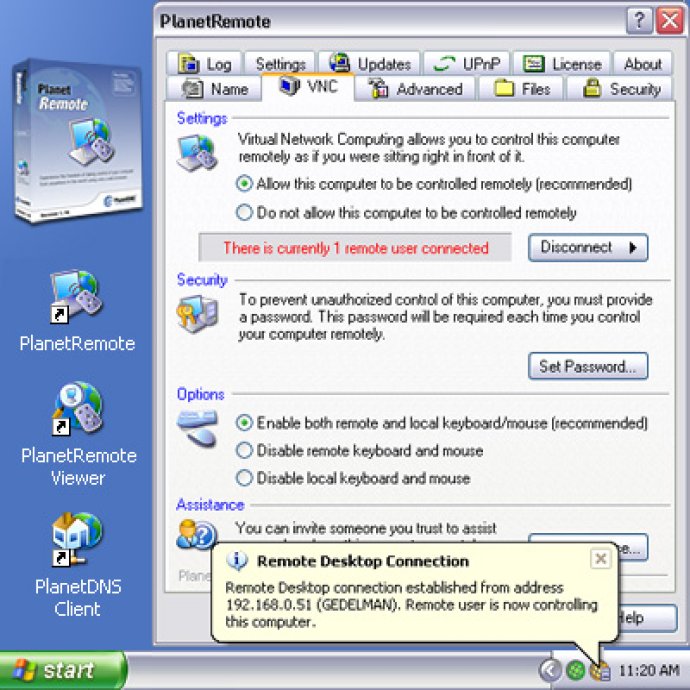
One of the great features of PlanetRemote is that it automatically assigns your computer a static Internet Name that tracks your computer's current IP address. This makes it easy to remember and connect to your remote computer from anywhere in the world. Alternatively, you can also choose your own Internet Name or use your own domain name.
Security is a top priority with PlanetRemote. The software includes advanced security features such as password protection and host access control lists that restrict access to your computer based on the connecting computer's IP or network address. Incoming remote control connection requests are logged and computers with excessive password failures can be automatically added to your block list.
Accessing your files is made easy with PlanetRemote. You can use your web browser and the familiar Explorer-style navigation interface to easily upload and download files. The software also allows you to switch the displayed file listings to List, Icons, Details, and Filmstrip.
Another great feature of PlanetRemote is the Viewer software. This software allows you to quickly list all of the available computers on your network that have the PlanetRemote software installed. It even has a Wake-on-LAN feature that enables you to remote start a computer that has been turned off.
Overall, PlanetRemote is a powerful and secure software that can simplify your remote access needs. Whether you need to access your computer from work, while traveling, or just from another room in your house, this software can help you do so easily and securely.
Version 2.01: File Transfer, Enhanced Security