Efficiently navigate your preferred folders in Windows Explorer and save clicks with a popup menu and mouse/keyboard shortcuts manager. Streamline access to frequently used documents, applications, and websites with ease.
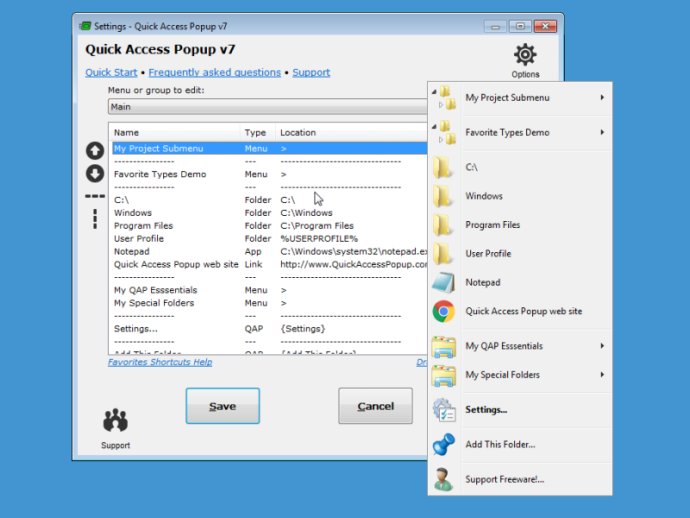
This easy popup menu and mouse/keyboard shortcuts manager allows launching frequently used applications, documents or web sites instantly while gathering related favorites in SUBMENUS. Users can assign favorites or submenus to keyboard or mouse SHORTCUTS or even GROUP favorites and launch them at once.
To launch the popup menu, users can click the QAP icon in the Notification zone, hit the Middle Mouse Button or press Windows+W (these triggers can be changed in Options). In the SETTINGS window, users can customize their QAP menu or review shortcuts assigned to favorites or submenus in the HOTKEYS window.
Adding a new favorite FOLDER is quick and easy: just go to a frequently used folder, click the QAP hotkey and choose ADD THIS FOLDER, provide a short name and save it. In the MY QAP ESSENTIALS menu, users can choose the SWITCH menu to switch to any other running Explorer or application window. They can also use the REOPEN A FOLDER menu to quickly reopen one of the folders already open in an Explorer window (very useful in file dialog boxes).
In the OPTIONS dialog box, users can customize their QAP experience by choosing their preferred language, menu icons size, windows colors. They can select the number of recent folders to display or add numeric keyboard shortcuts to the folders menu or shortcut reminders. They can even pin the popup menu at a fixed position or remember the Settings window position.
Quick Access Popup is free, intuitive, and available on Windows 7 and more recent. It works with Windows Explorer, Directory Opus, Total Commander, and 15 other file managers.
Version 7.1:
- More friendly upgrade dialog box
- Shutdown Computer and Restart Computer new QAP features
- integration of Total Commander Directory Hotlist with a new option to set WinCmd.ini file location
- fix a bug in check for update not remembering to skip a new version, other bug fixes