QuickResizer is a batch image resizing and format conversion software that supports popular formats such as JPG, TIF, GIF, PNG, and BMP. It can be accessed via Windows Explorer's context menu or through dragging and dropping images onto the software interface.
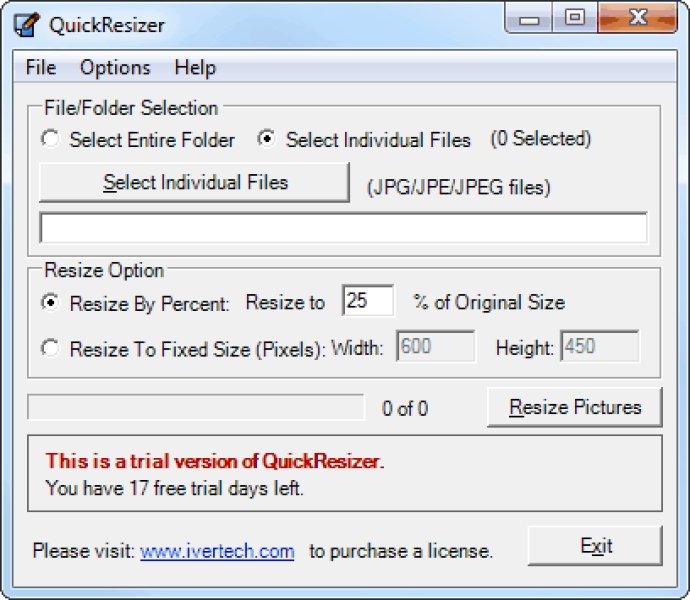
If you have ever uploaded or sent digital photos, you know that the typical file size can range from 1MB to 2MB. This size is often too large to be viewed on a standard screen, which is why resizing is necessary. By using QuickResizer, you can quickly resize the photos to fit on a standard screen and reduce the download time.
Resizing a few photos is not an issue if you can use graphic software, However, if you have hundreds or thousands of photos to resize, then it can become monotonous quickly. With QuickResizer, you can automate the repetitive task of resizing digital photos.
The user interface of QuickResizer is simple and easy to use, and the resizing process is speedy. The software can support multiple formats, giving you more flexibility in resizing options. You can tell QuickResizer under which folder your picture files are located and how small you want your pictures to be resized. It will then automatically resize all the pictures for you and save them under a new folder in no time.
QuickResizer offers additional features, such as launching from Windows Explorer and drag-and-drop support. Additionally, the software comes with lifetime email support to ensure you receive the assistance you need.
Overall, QuickResizer is a fantastic tool that will help resize your digital photos quickly and accurately, so you can focus on the important things in life.
Version 4.0: Allow non-Administrator to install the software (if .Net Framework has already been installed).