Remote Control LAN edition is a user-friendly remote access software designed for Windows-based systems that provide access to computers on a local network with the ease of typing in an IP address or computer name. It enables quick and secure connectivity in seconds, enhancing control over all computers in the distributed system.
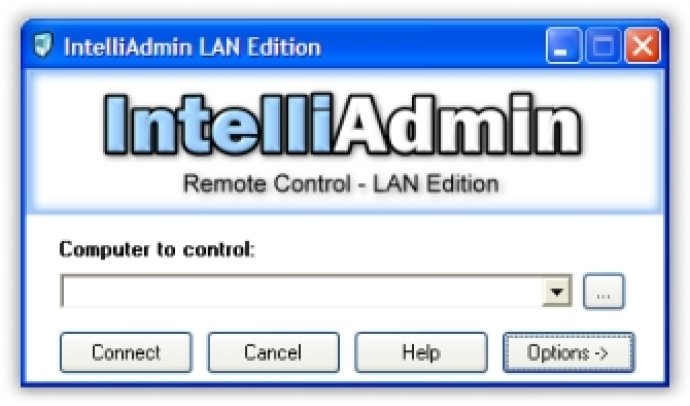
To use Remote Control LAN, all you have to do is type in the host name, IP address, or browse your Windows domain for the computer you want to access. Then, simply click connect, and the software will automatically install on the remote computer in seconds. No extra passwords or setup are required, as it uses your Windows administrator account to access the computer.
One great feature of Remote Control LAN is the Uninstall on disconnect option. This allows you to keep your network free of remote control software when you're not actively using it. The option lets you uninstall the agent from the remote computer when you disconnect, so you can keep your network as clean and streamlined as possible.
Remote Control LAN is compatible with a range of Windows operating systems, including Windows NT, 2000, XP, and 2003. This makes it a versatile and useful tool for a wide range of different network environments.
Overall, Remote Control LAN is an excellent choice for remote computer access. It's fast, easy to use, and doesn't require any extra software to be installed on the remote computer. Whether you're an IT professional or just need to access a remote computer for work or personal use, Remote Control LAN is a great option to consider.
Version 3.0: Updated remote control engine to improve performance