Screen Calipers is an accurate on-screen measuring tool that can measure anything on your computer screen, floating above other applications for easy use.
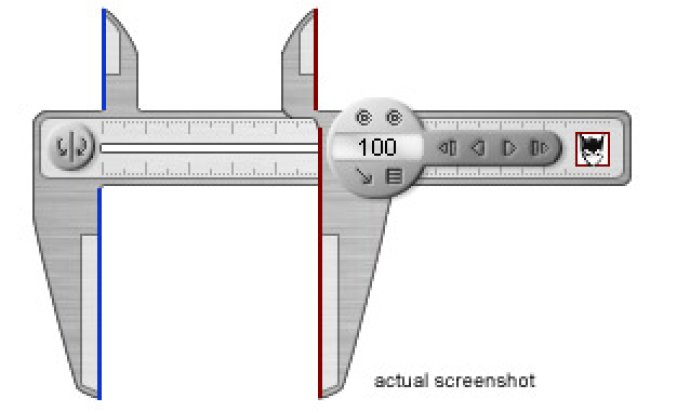
You can download the Screen Calipers as a feature-limited trial, and evaluate it for as long as you need to. The tool measures in pixels, inches, centimeters, points, picas, and twips, and you can even define additional units of measurement to suit your needs. The Calipers plug in to Microsoft Frontpage and can also measure PDFs in Adobe Acrobat, allowing you to measure as you zoom in and out.
With 360 degrees of rotation, the Screen Calipers are the most useful on-screen measurement application ever created. The tool comes with numerous keyboard controls, and by pressing Ctrl, Shift, and Alt while dragging your mouse, you can extend, rotate, or snap to 90 degrees with ease. The Caliper's mouse pointers will change to aid measurement, making alignment intuitive and simple.
To make the application even more versatile, it comes with additional skins such as "Tall" and "Small" to help measure large objects or hard-to-reach areas. The "Technical" skin adds extra buttons for expert alignment, and many more skins in various colors and styles are available for download from the iconico.com website. Overall, if you need an accurate and convenient way to measure anything on your computer screen, the Screen Calipers are a fantastic choice.
Version 4.0: New features including new semi-transparent skins and an updated calibration screen allowing more options for measurement. We've added a transparency slider and a link to our Magnifier tool. The Calipers now also measures PDFs in Adobe Acrobat allowing you to measure as you zoom in and out.