Simple Startup Manager helps you manage programs at Windows startup by enabling you to add, delete, and edit applications. It provides a unified view of startup locations for streamlined control.
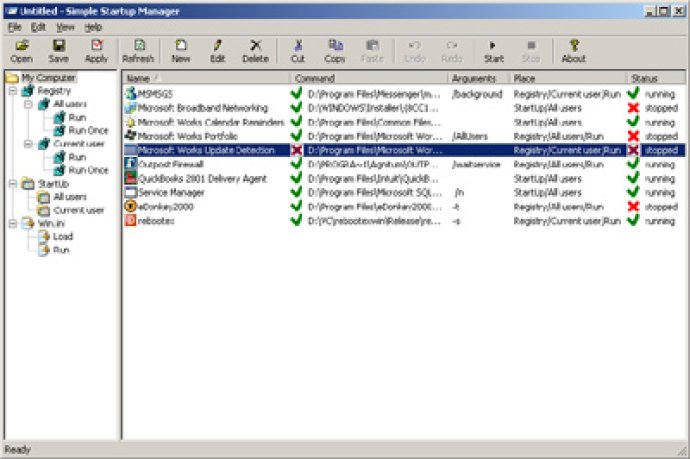
With Simple Startup Manager, you can add, delete or edit applications to be run at system startup. The software presents a consolidated view of the locations where these programs are launched - the Registry, Win.ini file, and Startup folder. The interface is user-friendly and easy to navigate.
One of the standout features of Simple Startup Manager is the ability to save the list of programs currently scheduled to be run as a profile. This can be restored later easily. Moreover, you can see a list of started startup application processes, start new programs, terminate running processes, and edit the list at any time.
In conclusion, Simple Startup Manager is a powerful software that offers a simple and effective solution for managing the programs that run during Windows startup. It has a user-friendly interface and provides valuable control over what applications launch during system startup. I highly recommend this software to anyone who is looking for an easy-to-use startup manager.
Version 1.17: Windows 7 minor fixes