Sib Icon Converter simplifies converting digital images and photos to Windows icons in one step, and divides icon libraries into separate icons. Personalize icons by adjusting color resolution and size.
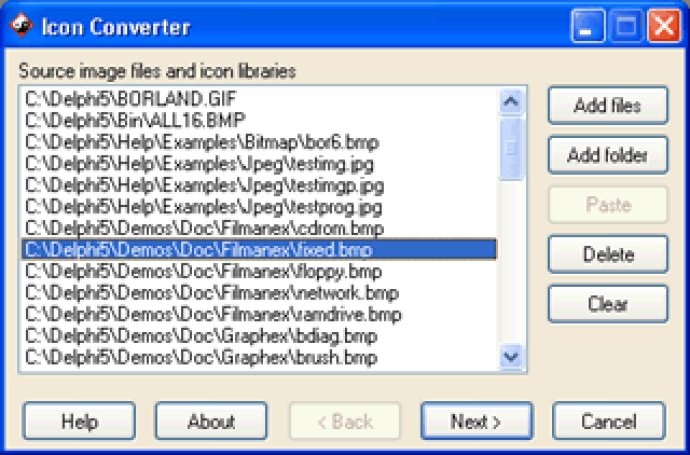
Adding files and folders is a snap thanks to the drag and drop functionality built into the interface. You can even paste bitmaps from your clipboard and customize your icons by adjusting color resolution and size. Need to convert between 256-color and True Color icons? Sib Icon Converter has got you covered with smooth resampling support.
Another convenient feature is the ability to break down entire icon libraries into individual icons. Need to extract icons from folders or libraries and place them somewhere else? Sib Icon Converter can do that too.
Best of all, the software comes with a wizard interface that simplifies the process of converting multiple files at once. Whether you're searching for images on the Internet or creating custom icons for your Windows desktop or applications, you can't go wrong with Sib Icon Converter.
Version 3.02: Improved compatibility with 64-bit Windows OS.