Boost your productivity with a launcher and scheduler that provides quick access to apps, folders, websites, and documents. Features include drag-and-drop, hotkeys, scheduling, shortcut grouping, text insert, and reminders.
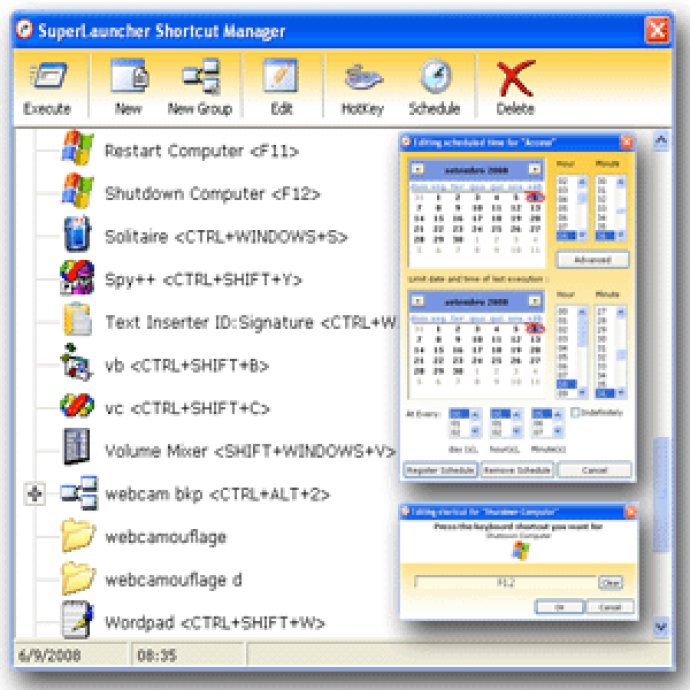
This program allows you to group shortcuts, automatically insert commonly typed text, display reminders, and automate system tasks like shutdown and restart. As a result, SuperLauncher is a productivity tool that can help you increase your efficiency while reducing your stress levels drastically.
In addition to being a launcher, SuperLauncher also functions as a powerful scheduler that gives you the ability to schedule tasks or groups of tasks to run once or many times over a period. It enables you to schedule system tasks such as shutdown, restart, hibernate, standby, and logoff quickly and easily.
With SuperLauncher's scheduling features, it can also be used as a personal reminder program that can alert you of appointments, birthdays, and other events via pop-up dialog, desktop alert, or application launching. This functionality helps you keep track of upcoming and recurring events to ensure you don't forget or miss anything important.
Adding new shortcuts to SuperLauncher is a breeze. All you need to do is drag and drop whatever program, folder, document, or website you want into SuperLauncher's small desktop window. The software provides wizards that instantly enable you to associate keyboard hotkeys and set up one or more scheduled times for execution.
Complementary features include a text inserter and the capability of grouping shortcuts. Overall, SuperLauncher has all the tools you need to work faster and accomplish more with less stress. It is perfect for businesses or individuals seeking to boost productivity without having to increase working hours.
Version 1.9.4.70: Important bug corrections.