This software is a 3ds file viewer that allows users to manipulate and explore objects in 3D space. It supports opening multiple files at once and offers features such as scaling, rotating, and navigating both inside and around the objects.
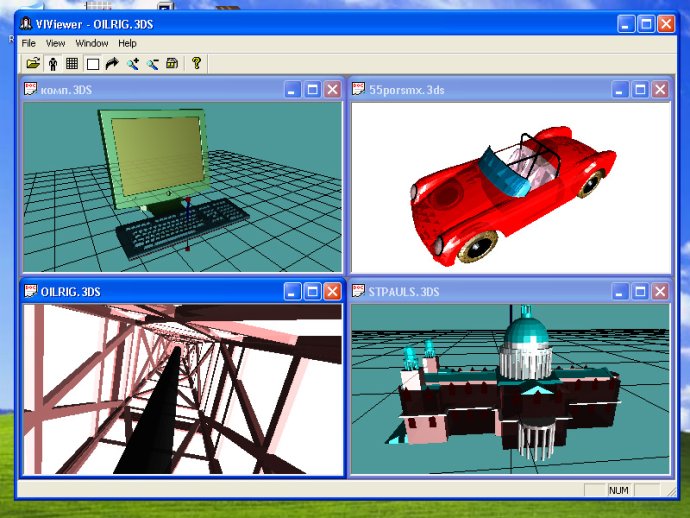
VIViewer is a great tool for those who work with 3ds files and want to view them with ease. With this viewer, you can open multiple 3ds files at once and explore them in detail. You can scale and rotate the 3D models according to your needs, and even walk around and inside them to get a closer look.
The user interface is simple and intuitive, with 4 arrow buttons that let you rotate or move around the object. You can also use the "plus" and "minus" buttons on the numpad to scale the object, and the "Man" button on the toolbar to switch between "walk" or "look" mode.
VIViewer comes with a set of useful keyboard shortcuts that make navigation easier, such as the Home button to reset the view to the starting point, the + and - keys for zooming in and out, and the R key to toggle autorotation on or off. You can also toggle a white background, a coordinate net, or coordinate axes by pressing the W, N, or A buttons, respectively.
In "look" mode, you can use the arrow keys to rotate the scene to the left, right, forwards or backwards. In "walk" mode, you can use the arrow keys to turn left or right, go forward or back, and even shift or rise up and down with the Shift and Ctrl keys.
VIViewer is especially useful for viewing single 3ds files without additional files such as textures or materials that may slow down the performance. With VIViewer, representation of 3ds files is optimized for faster navigation, making it a must-have tool for anyone who needs to visualize 3D models efficiently.
Version 1.1: No changes