WholeClear MBOX to Gmail quickly migrates multiple MBOX files to Gmail with user-defined selection. Export selected files directly to the Gmail account with a one-stop solution.
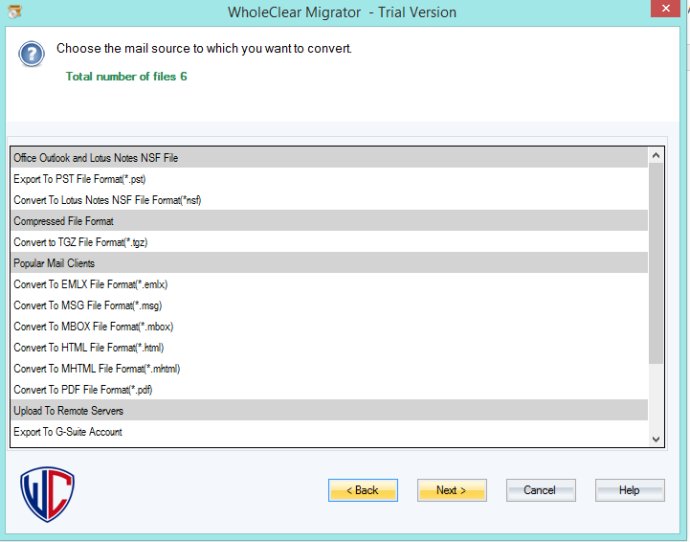
The lightweight tool can be easily installed on Windows systems without the need for Thunderbird or any other third-party applications. Users have complete control over the results of the conversion process, thanks to the tool's advanced filtration tab that allows them to migrate only specified MBOX files. Additionally, users can browse MBOX files by file name or folder and select an entire folder that contains more than one MBOX file for uploading and converting all at once.
After providing the correct User ID and password for their Gmail account, the tool automatically connects with their account, ensuring a seamless and hassle-free conversion process. The software also supports bulk migration, allowing users to convert multiple MBOX files of any size simultaneously.
Users can download and install the free version of WholeClear MBOX to Gmail Converter to try it out for 30 days. If they are satisfied with its performance, they can purchase a license for the personal, enterprise or business version of the software. The personal version is designed for use on two individual systems, whereas the business version can be used on up to 50 systems. The enterprise version is ideal for those who need to upload to more than 50 systems.
If you want to make the MBOX to Gmail conversion process a breeze, download the free version of WholeClear MBOX to Gmail Converter today!
Version 2.0: N/A