AlaTimer software, with Fred Flintstone's help, enables parents to limit children's computer usage. A pre-set time limit is assigned to each child and start/end times can be set to control internet or computer access.
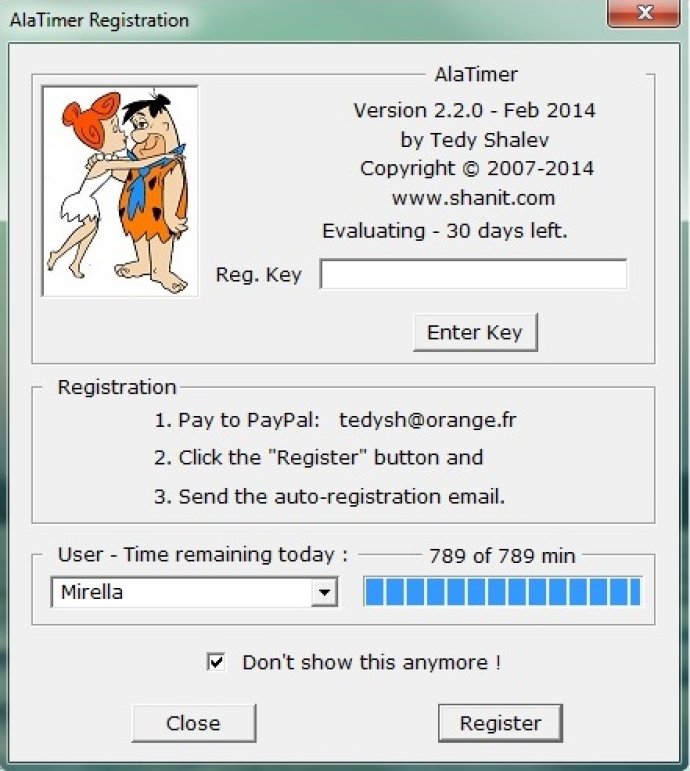
With AlaTimer, parents can set a daily usage limit for each child. Sixty (60) seconds prior to the usage period expiring, the program pops up a message, asking the user to logoff. AlaTimer can be customized to either logoff, shutdown, or restart the computer at the end of the period, making it extremely useful.
Hovering your mouse over Fred's icon shows the user how long they've spent on the computer and how many more minutes they have left for the day. Additionally, clicking on the mouse button brings up the computer and Internet usage schedule, providing an overview of the user's activity.
Using AlaFredy, a computer administrator can read, display and modify all AlaTimer settings over a (home) network from any network computer, providing complete control over the usage schedule. With AlaFredy, parents can control all computers with AlaTimer installed from one remote location, as long as they are connected to the network and have administrator rights. A password is required each time the setup is modified, and the default password is 'password'.
Modifying usage schedules is effortless, and parents have complete control using AlaFredy. They can adjust usage limits throughout the day, and change schedules as required.
The software is available for a 30-day free trial, and there is no limit to the number of children (Windows users) who can use it. Payment can be made via Paypal using a bank account or credit card.
AlaTimer is perfect for parents who want to monitor and control their child's computer and Internet usage accurately. If you have any queries or suggestions, please do not hesitate to contact the developers. Enjoy using AlaTimer and remember, 'Fred Flinstone loves your kids'!
Version 3.2.0.0: Support for Win7 x32 or x64