AnyRec Screen Mirror enables Windows users to mirror their Android and iOS devices with ease. It supports Wi-Fi, USB, and QR code connections with stable casting of video and audio.
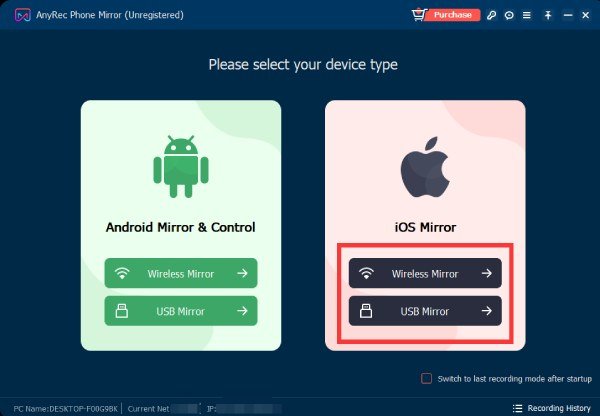
1. Mirror Mobile Games
One of the most popular features of AnyRec Phone Mirror is its ability to mirror mobile games to your computer. No longer will you suffer from the frustration of a small screen, and the best part of it all is that there's no latency or delay when playing on your computer screen. And why stop at just playing? You can use your microphone while gaming and have it recorded as well.
2. Live Stream
AnyRec Phone Mirror is also an excellent choice for streaming and other entertainment purposes. By casting your phone's screen video and audio to your computer, teachers and students can share phone screens with their computer, making it easier to interact in class. Additionally, if you need to explain complex concepts, you can draw lines and type critical points directly onto your phone. And if you work from home or are often on business trips, you can even conduct remote meetings with your colleagues.
3. Record the Screen
Finally, AnyRec Phone Mirror's screen recorder is one of its best features. You'll get a great screen recorder that won't make your phone heat up or slow down - and you'll get more recording space on top of all that. All this means that you can record long videos about games, courses, meetings, and more without any issues.
In conclusion, AnyRec Phone Mirror is an exceptional software that is perfect for gaming enthusiasts, teachers, students, and business people who want to enhance their interaction with colleagues. It's a must-have for anyone who needs to share their phone's screen with their computer, and with the added bonus of such a powerful screen recorder, you're getting more than your money's worth!
Version 1.1.10: 1. Set default device resolution when mirror the Android device with a resolution exceeding 2K. 2. Bugs fix and improvements.
Version 1.0.10:
1. Add a reminder that the path is too long
2. Modify the capitalization of the first letter of the language list
3. Software will automatically start after the installation is complete
Version 1.0.6: Fix some bugs and optimize the program.