Tipard Screen Capture captures any video and audio content, and allows users to adjust the screen recording size. Ideal for recording webcam videos and video tutorials on PC.
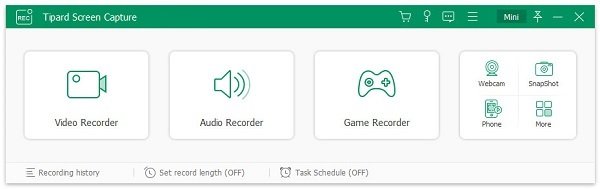
One of the key features of Tipard Screen Capture is its ability to capture customized size video. You can easily select the area that you want to record, which allows you to record only a specific portion of the screen. Moreover, the software provides high-quality audio. You can choose the audio source and capture a complete audio experience.
With Tipard Screen Capture, you can even edit the recorded video while recording. It has cursor options like highlight cursor or clicks, and you can add arrow, text, line, rectangle, ellipse, and more to the recording. The software also allows you to record any videos from your computer screen, including 4K UHD Video and HD Video, and save them in the MP4 or WMV format for easy playback.
Another unique feature of Tipard Screen Capture is its ability to record your mobile phone screen via its mirror feature. This can come in handy if you need to create a tutorial or capture gameplay on your mobile device.
After recording your video, Tipard Screen Capture allows you to preview it so you can make sure you've captured everything needed. The software's user-friendly interface and powerful features make it the perfect screen recording software for all your needs. Overall, I highly recommend Tipard Screen Capture for anyone in need of a reliable and versatile screen recording software.
Version 2.1.18: Modify the issue of flickering and missing when switching the recording panel
Version 2.1.16: 1. Fixed the problem of failed import of encrypted files 2. Clear the edited content and add fault tolerance prompts during recording 3. Optimization of audition logic
Version 2.1.12:
1. Optimize the implementation of the editing function to solve the lag problem
2. Fix the crash problem caused by vcu kernel initialization failure
Version 2.1.8: Fix known bugs and optimize the program
Version 2.1.6:
1. Be able to delete files to the recycle bin
2. Be compatible with low-performance computers
3. Fix the camera crash problem
Version 2.0.60:
1. Add Korean language
2. Modify the problem of camera crash
3. Change the default screen capture method to Winrt