Free Screen Recorder is a user-friendly Windows software that enables seamless recording of video and audio. Its simple interface allows for capturing on-screen actions and microphone sound effortlessly.
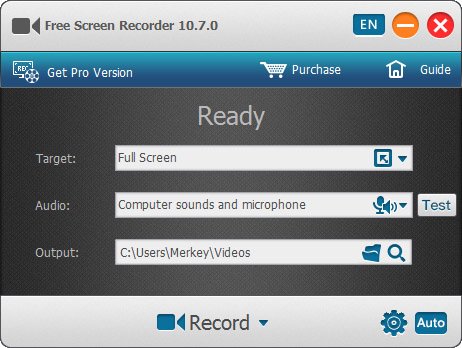
One of the standout advantages of Free Screen Recorder is its user-friendly design. The software's intuitive platform allows everyone to effortlessly record their screen and save video files for sharing. Additionally, it offers a range of useful features, making it a popular choice for users aiming to capture high-quality desktop videos.
One of Free Screen Recorder's standout features is its ability to record the full screen, a user-defined window, or camera footage. It also records audio from computer sounds and the microphone, ensuring comprehensive recordings. You can rely on this software to produce excellent and complete videos.
In terms of output quality, Free Screen Recorder supports various formats such as MP4, AVI, WMV, FLV, H264, and many more. Furthermore, when creating tutorials or demos, the software allows you to capture screenshots during the recording process.
Another noteworthy aspect of Free Screen Recorder is its ability to add mouse click effects, including sound effects. Additionally, you can add text and image watermarks for added protection. The software also offers hotkey settings for starting, pausing, and stopping the recording process.
In conclusion, Free Screen Recorder is an excellent and user-friendly software that comes equipped with diverse features to assist you in creating high-quality screen recordings. Whether you need to create tutorial videos, software demos, or presentations, Free Screen Recorder is the perfect choice. Give it a try today and experience the numerous benefits for yourself!
Version 10.9.0.1714: Fix some bugs.
Version 10.9.0.1205: Fix some bugs.
Version 10.9.0.828: Fix some bugs.
Version 10.9: Fix some bugs.
Version 10.8.0.1201: Fix some bugs.