This computer management tool extends the lifespan of computers and reduces energy usage resulting in cost savings that exceed initial purchase costs.
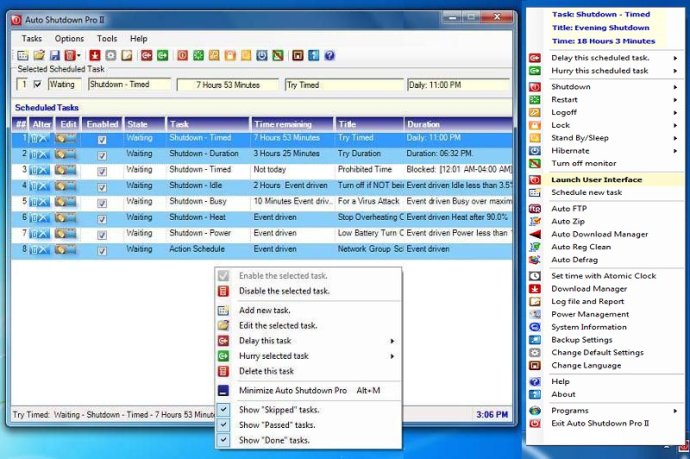
Users can set up exceptions which delay shutdowns, hibernation, or restarts until a download ends or while critical programs run. Events can also terminate or start programs. An optional countdown dialog enables users to skip, delay, or cancel scheduled events in the last minute before activation. Users can add or edit an unlimited number of scheduled tasks.
For parental control purposes, users can specify specific blocks of time where no one can use their computer, thus maintaining control even when away from home. Professionals may also value blocked time as a security feature, as it protects confidential documents from being stolen even if the thief has the computer's password.
The software supports timed events for daily, weekly, monthly, annually, once, and blocked time. Supported scheduled tasks include timed duration as a countdown, idle, busy, heat, insufficient battery power, sleep, power on, restart, log off, lock, hibernate, turn off a monitor, launch or terminate any program, open and display a file, open a URL, and show a message.
With this software, Network Administrators may manage the task schedules of computer groups of any size with a single schedule hosted on the Internet website. The program is compatible with Windows 10, Windows 8, Windows 7, Vista, and XP, for both 32 and 64-bit environments. Furthermore, it is available in 66 languages with internal tutorials, making it a perfect solution for workstations, laptops, notebooks, or Windows-based tablets for home or office use.
Version 4.5.5.0: The product offers a new event task for scheduling, a Mouse/Keyboard Idle event for shutdowns. The program no longer requires the installation of .Net Framework but rather uses the version installed on the users computer. The program no longer uses Access and thus avoids installing an Access runtime