Buzof is a software that allows users to quickly respond, close or minimize any window easily. A simple drag-and-drop feature of its icon on the button will automate handling of any annoying prompt or message box.
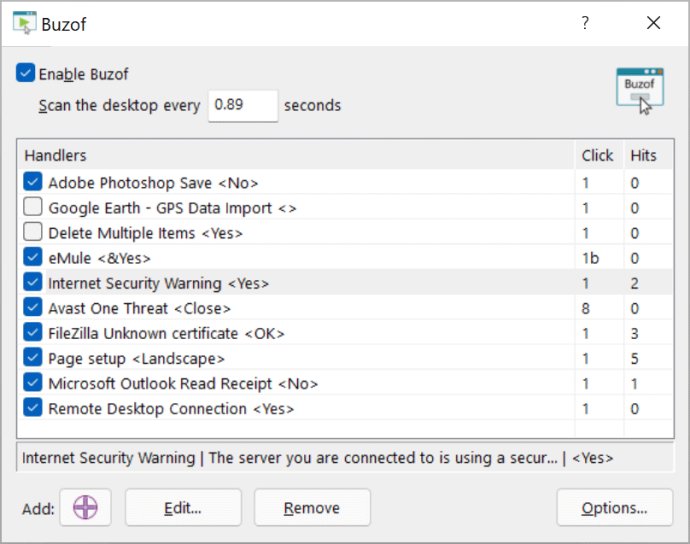
Buzof is specifically designed to automatically answer, close, or minimize virtually any recurring window, regardless of whether it's a message, prompt, or dialog box. All you need to do is teach Buzof how to click the button you would normally use to dismiss the window; afterward, it will automatically scan your desktop and take care of the window whenever it appears. You can easily teach Buzof how to click buttons by dragging an icon from the Buzof window to the targeted button, or by positioning the cursor over the button and pressing a hot key.
Buzof is flexible enough to handle a wide range of scenarios, making it more versatile than specialized software designed for one specific purpose. In fact, many users report that Buzof is so effective that it seems designed specifically for their individual needs. Additionally, Buzof will continue to be useful even if you upgrade your other software. While specialized software to eliminate cookies, for example, became obsolete when browsers started to include cookie-blocking options, Buzof will continue to handle other types of annoying prompts that you encounter when you buy new software or upgrade existing applications.
Say goodbye to those unwanted messages that pop up unexpectedly and disrupt your workflow. Try Buzof today and take back control of your desktop.
Version 5.14: Performed stability and performance improvements.
Version 5.10:
Performed maintenance and improvements.
Discontinued Windows Vista and Server 2008 R1 compatibility to take advantage of newer Windows features. You can download v5.00 to run Buzof on Windows Vista/Server 2008 R1. The new minimum is Windows 7/Server 2008 R2.
Version 5.00: Added a handler option to click buttons only once. Added a feature to log events in a log file. Added a feature to back up and restore user settings. Overhauled and augmented the Options window. Enhanced and optimized features.