AutoDWG VectorNow is a program that can convert raster images in BMP, TIF, GIF, JPG, and PNG formats into editable DWG/DXF files without needing AutoCAD software.
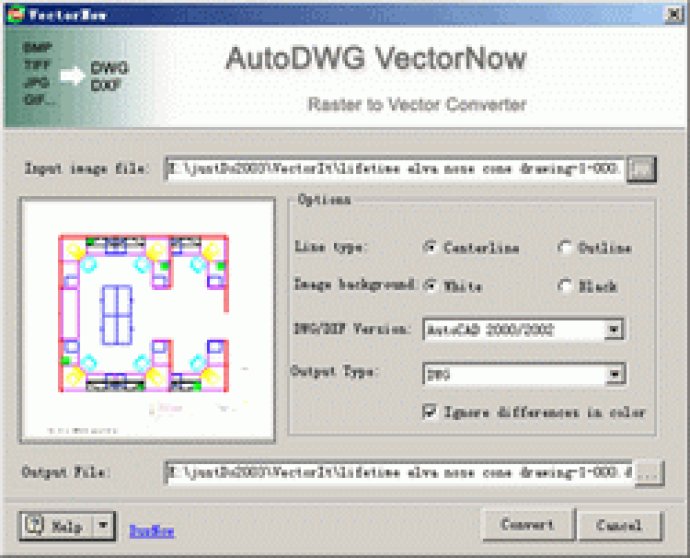
One of the standout features of AutoDWG VectorNow is its ability to create editable lines from original images, without requiring AutoCAD. This makes it a great choice for users who would rather not use AutoCAD.
In addition to this, the software supports a variety of image file formats, including scanned drawings, BMP, JPG (JPEG), GIF, TIF (TIFF), PNG, and more. It also supports both color and black-and-white images with gray stages, and offers solid raster vectorization support.
The output file can be saved as DWG or DXF in editable vector and can be saved as AutoCAD R14 or 2000~2008. AutoDWG VectorNow also offers the ability to stratify by color in the converted drawing, and output line types include centerline or outline. You can also select the image background color as black or white and opt to ignore differences in color.
Another standout feature is its ability to trace raster lines, arcs, circles, arrow lines, dash lines, polylines, hatches on monochrome, grayscale, or color images. This makes it an incredibly versatile software for users who need to work on a variety of projects.
Most importantly, AutoDWG VectorNow is incredibly easy to use, with no complicated settings to figure out. If you need help, AutoDWG also provides drawing services, with professional CAD designers who can reconstruct the drawing for you.
Overall, AutoDWG VectorNow is a great option for users who need a reliable and efficient raster to vector converter software that is both easy to use and versatile.
Version 1.001: N/A