PDF24 Creator is a free software enabling easy creation and printing of PDF files from any application. It includes a virtual PDF printer for convenient document generation.
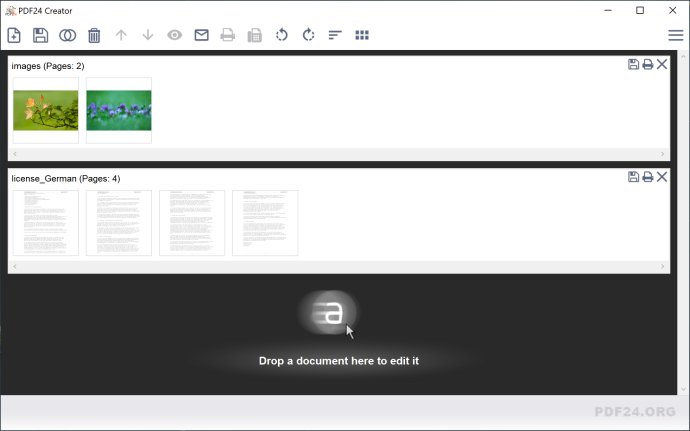
One of the standout features of PDF24 Creator is its extensive range of useful PDF tools. These tools allow you to merge multiple documents, split files, extract pages, copy pages from one file to another, set document properties, encrypt or sign PDF files, and convert documents like Word and Excel into PDF format. You can also add watermarks, combine files with digital paper, and export files as images or other file formats.
Managing PDF files is made easier with PDF24 Creator's integrated file explorer. This feature allows you to preview documents and browse through pages. With the internal preview option, you can quickly create new documents or view existing ones with ease. The internal PDF viewer ensures smooth document viewing, and the program supports drag and drop functionality for effortlessly loading and creating new files. Additionally, you can capture screenshots, import images from scanners or cameras, and incorporate them into your PDF files.
In conclusion, PDF24 Creator is an impressive software that offers a wide range of useful features, all completely free of charge. These tools are essential for anyone who regularly works with PDF files. Whether for personal or professional use, PDF24 Creator's capabilities make it a highly suitable choice.
Version 11.17.0: Have a look at the changelog: https://creator.pdf24.org/changelog/
Version 11.16.0: Have a look at the changelog: https://creator.pdf24.org/changelog/
Version 11.15.0: Have a look at the changelog: https://creator.pdf24.org/changelog/
Version 11.14.0: Have a look at the changelog: https://creator.pdf24.org/changelog/
Version 11.13.2: Have a look at the changelog: https://en.pdf24.org/pdf-creator-changelog.html
Version 11.13.1: Have a look at the changelog: https://en.pdf24.org/pdf-creator-changelog.html
Version 11.13.0: Have a look at the changelog: https://en.pdf24.org/pdf-creator-changelog.html
Version 11.12.1: Have a look at the changelog: https://en.pdf24.org/pdf-creator-changelog.html
Version 11.12.0: Have a look at the changelog: https://en.pdf24.org/pdf-creator-changelog.html
Version 11.11.1: Have a look at the changelog: https://en.pdf24.org/pdf-creator-changelog.html