PloCompAuto automatically converts a large amount of graphic files of various formats continuously at high speed.
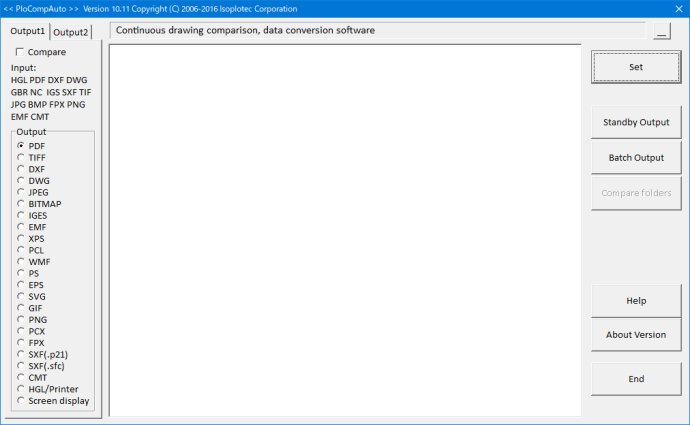
[Outline]
*Output 1
Input:HPGL, HP-GL/2, HP RTL, PDF, DXF, DWG, GERBER, NC-drill,IGES, SXF, TIFF, JPEG, Bitmap, PCX, FPX, PNG, GIF, EMF, CMT
Output:PDF, TIFF, DXF, DWG, JPEG, BITMAP, IGES, SXF, EMF, XPS,PCL, WMF,PS, EPS, SVG, GIF, PNG, PCX, FPX, CMT,HPGL/Printer, PloComp screen
Compare the drawings of the two input files, add the changed area, and output.
*Output 2
Input: PDF
Output: WMF, EMF, PS, EPS, SVG, XPS, HPGL, PCL
[Output mode]
(1) Standby output mode
The specified folder is monitored and output when an input file arrives. The input file is automatically deleted after output. If there is no input file, wait until the file arrives. It also supports drawing comparison. When an input file is received, (3) Drawing comparison between folders is started.
(2) Batch file output mode
Multiple input files listed in the specified output list file are output continuously.
Also supports drawing comparison. You can open multiple input files at the same time. When the output is on screen, start PloComp and display it on the screen.
When you exit PloComp, PloComp starts again and displays the following screen.
(3) Inter-folder drawing comparison
The input files with the same file names in the two specified folders are continuously compared, and the changed area is added and output.
PloCompAuto is a set with automatic output special specification version PloComp (hereinafter referred to as PloComp). PloCompAuto generates a command line to start PloComp and has a function to start PloComp. You can also start and convert PloComp from your application.
PloComp HPGL input, PDF output command line example:
PloComp.exe /p ab1.hgl /oab.pdf
Version 11.0: New release