Create custom screensavers for Windows 7 through 11 with a variety of multimedia options like sprites, slideshows, and videos using our software. Our workspace includes a multitude of tools and features including a visual editor and a "Ribbon" interface. The final product can be saved as both an SCR and EXE and easily distributed.
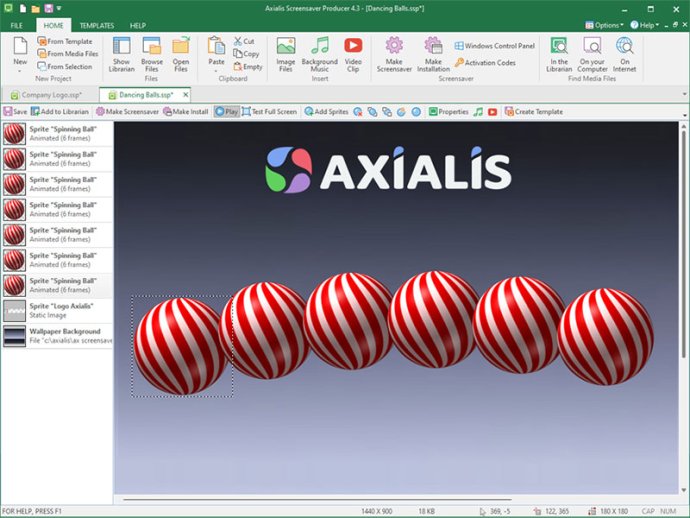
One of the most impressive aspects of Axialis Screensaver Producer is its integrated workspace with a user-friendly interface, similar to the ribbon toolbar in Office 2016. The software comes equipped with a WYSIWYG editor, an ergonomic suite of tools, a built-in librarian, and many other features - making it easier than ever to create professional-looking screensavers.
Axialis Screensaver Producer allows users to customize the screensaver About dialog box and create screensavers that are compatible with all versions of Windows and all video configurations. Additionally, users can create installable packages with several options available while the sprites feature allows you to create screensavers with animated logos or themed objects.
If you have a video in MP4, MOV, AVI, MPEG, ASF, or WMV format, Axialis Screensaver Producer makes it easy to create a screensaver from it with its video feature. You can also add collision effects with sounds and background music during the screensaver process.
The slideshow feature is just as impressive as the video one. You can create screensavers with various transitions, including the "fade-in & fade-out" effect, and add a watermark image to the slides. Furthermore, you can include an optional RSS reader in the screensavers.
Axialis Screensaver Producer makes it possible to create demo or limited screensavers with unlock codes, making it easier to sell your creations. The software comes with a comprehensive help file with tutorials, how-tos, and illustrations - thus, making it all the more convenient for users.
Finally, Axialis Screensaver Producer lets you distribute your screensavers without royalty fees, making it an affordable and accessible option for beginners and experts alike.
Version 4.4.1.0:
Multi-monitor enhancement
Update notifications
New sample screensavers
Bug fixes and other enhancements
Version 4.4.1: MP4 and MOV video formats supported, Hardware acceleration, Compatible with Windows 11
Version 4.3: MP4 and MOV video formats supported, New Features, Compatible Windows 11