This software extracts icons from exe, dll, ico, and icl files and saves them without color distortion in ico, bmp, and jpg formats. It supports five sizes and ensures high-quality results.
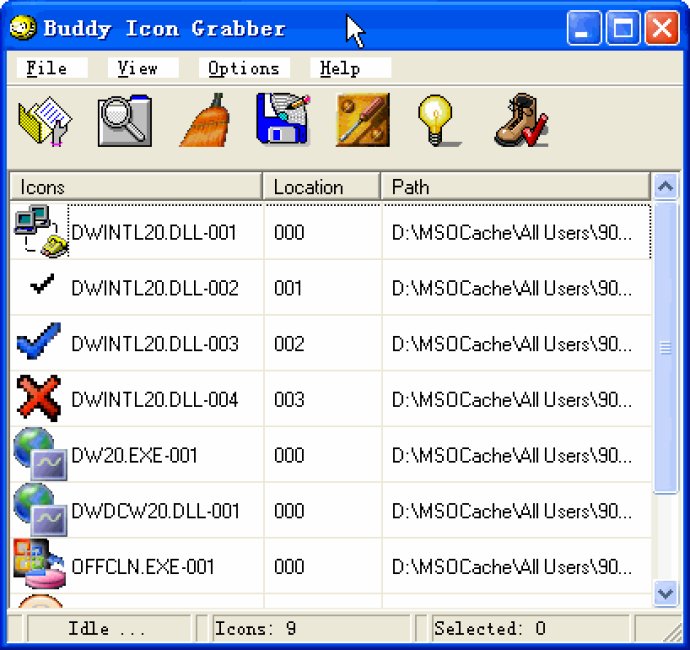
With Buddy Icon Grabber, users can import all the icons from the specified exe, dll, ico, or icl files and even search for all icons under a given folder. This software offers excellent batch import and export functionalities for the user's convenience.
Additionally, Buddy Icon Grabber allows users to export icons in different sizes such as 128 x128, 64 x 64, 48 x 48, 32 x 32 and 16 x 16 and save them in the desired format, such as bmp, ico, or jpg files.
This software has some remarkable features that make it a popular choice among users. The main highlights of the software include the ability to import icons from files, scan icons from folders or drives, specify the quantity limit while grabbing icons, and specify the source file formats to import.
Furthermore, Buddy Icon Grabber offers three distinct styles to view the icons, which include Thumbnail View, List View, and Detail View. Users can order the icons with name, location or path in Detail View and save all icons within a single click.
The software also provides users with a detailed result report that includes file path, file list, image preview and the option to open the selected file with a default viewer. Above all, with Buddy Icon Grabber, users can rest assured that they will not experience any color loss while extracting and exporting their icons.
Version 1.07: N/A
Version 1.04: N/A