This software helps identify fake gold by weighing it accurately, making it easier to distinguish counterfeits.
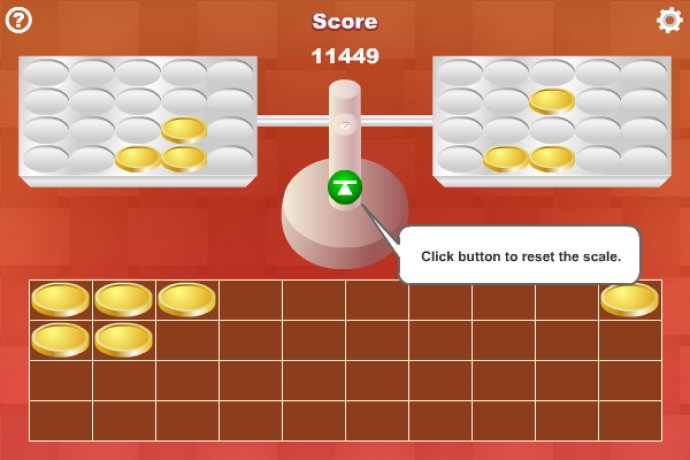
The game allows the player to set the number of coins by entering a number between 3 to 39 in a given box or generate a random number by pressing the Random button on the right of the box. Once the setting is completed, the player can start the game by pressing the OK button at the bottom.
The game provides a scale with the selected number of coins located underneath. The player's score is shown on top of the scale and starts to count down. The player can click and drag up to 20 coins onto each side of the scale, then weigh the coins by clicking the red button in the middle of the scale. Note that the number of weighs is limited based on the number of coins in the game, and the limit is shown in the dialogue box on the right of the red button.
After the coins are weighed, the player can click the green button in the middle of the scale to reset it and continue the process until the number of weighs reaches zero. The player is then asked to click the coin that is fake and answer whether it is lighter or heavier than the real ones.
If the player's answer is correct, they will be given a score based on the remaining time. The game allows the player to demonstrate their professional knowledge by finding out the fake gold. Overall, this game is a fun and challenging way to test your skills in identifying counterfeit coins.
Version 2.11.1: Added 4 language versions