DeviceLock provides network administrators with the ability to manage user access to various peripherals including USB and FireWire drives, CDs, floppies, Bluetooth devices and more, on local computers.
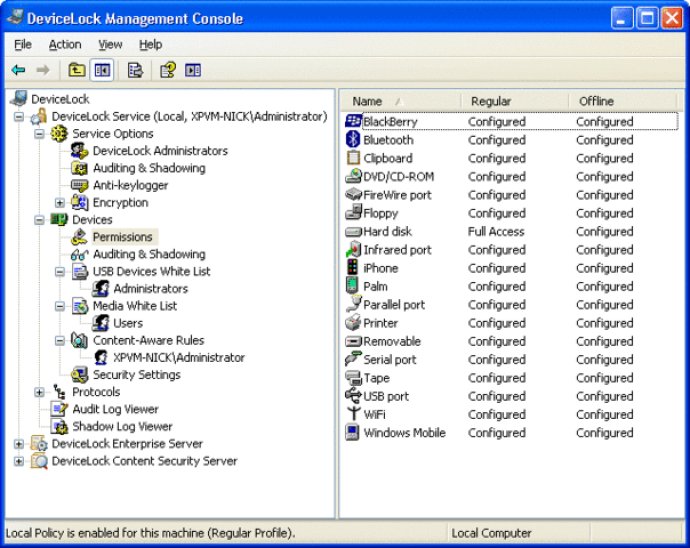
Once installed, DeviceLock allows you to manage user access to these devices based on the time of day and day of the week. This means you can set restrictions on when certain devices can be accessed, ensuring that sensitive data remains protected.
DeviceLock doesn't just enhance access control for Windows System Administrators, it also helps control removable disk usage to protect against viruses, trojans, and other malicious threats that can be injected from removable disks.
Notably, almost 80% of security breaches originate from the inside. That's where DeviceLock comes in as an essential solution to secure NT and protect your network computers. The software also includes remote control capabilities, allowing you to manage user access from anywhere.
Overall, DeviceLock is a valuable tool for any network administrator looking to enhance security and protect against internal threats.
Version 6.4: 1. DeviceLock now supports "Content-Aware Rules" which provide a flexible method to enforce more granular security at the file level; 2. Added support for offline profiles; 3. Now you can make graphical reports based on the logs (audit and shadow) stored on DeviceLock Enterprise Server.