The EaseFilter File Protector SDK provides real-time monitoring and control of file I/O activities on a system level. It allows for the denial or permission of file access, preventing unauthorized users or processes from accessing sensitive files.
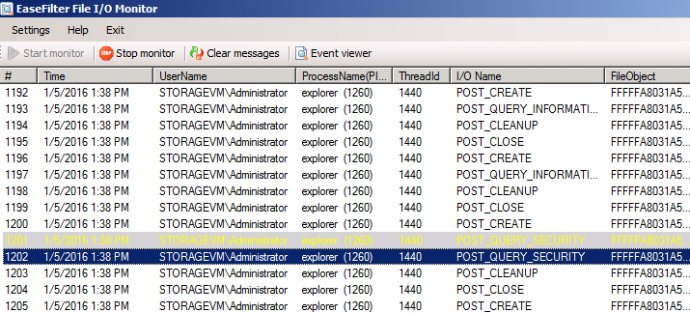
This software gives you complete control over file I/O activities including file open, create, overwrite, read, write, query file information, set file information, query security information, set security information, file rename, file delete, directory browsing, and file close I/O requests.
The EaseFilter file system filter driver, which is a kernel-mode component, runs above the file system as part of the Windows executive. It intercepts requests that target the file system or another file system filter driver to provide extended or replacement functionality to ensure the security of your files.
The filter driver can log, observe, modify, or even prevent I/O operations for one or more file systems or file system volumes. This ensures that your files are protected from any threats, and only authorized users or processes can access them.
Furthermore, the EaseFilter file protector also provides encryption solutions for transparent file-level encryption. With this feature, every file is encrypted with a unique encryption iv key, and only authorized users or processes can access them. You can fully control I/O activities by registering specific I/O events, and your callback functions will be invoked for every registered I/O.
This software also allows you to set access rights for specific processes or users in the file filter rule, which can authorize or prevent their access to your protected files. With its easy configuration and comprehensive security solutions, the EaseFilter File Protector SDK is an essential software for protecting your files.
Version 5.1.8.1:
1. Added trusted process to control the filter rule.
2. Fixed the slow issue of the service starting.
3. Enhanced the driver connection security check.
4. Fixed the issue which the user access rights not working correctly.