Easy ShutDown is a multi-functional software program that offers a range of features to manage your computer. It allows easy shutting down, restarting, logging off, hibernating, waking up, power monitor off, and hanging up modem. It also enables toggling use proxy, closing Internet Explorer windows, launching control panel apps, creating desktop shortcuts, and more.
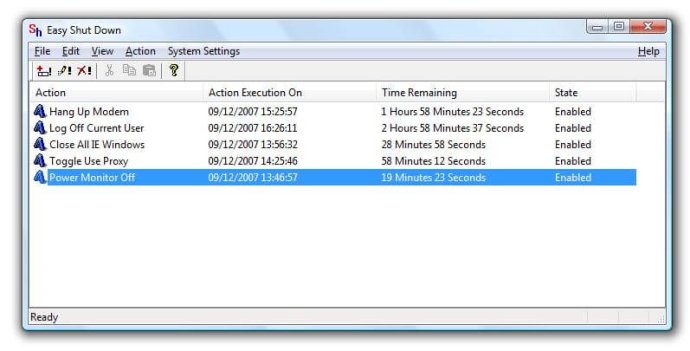
One of my favourite features of Easy ShutDown is the power monitor off function, which allows you to save on energy costs by turning off your monitor when your computer is not in use. Additionally, the software also includes the ability to hang up your modem, toggle use proxy, close Internet Explorer windows, launch control panel apps, create desktop shortcuts, and define system-wide hotkeys that work anytime.
Another impressive feature of Easy ShutDown is the ability to schedule automatic, daily, monthly, and time-based actions. For registered users, free upgrades are available, and the trial version comes without any nagging popups.
To ensure that the software works in accordance with your preferences, computer-related actions may be defined as normal, meaning that any application with unsaved data will not be closed, or as brute, wherein the software will perform the intended action, even if the application has unsaved data. In such cases, applications may not save data that has not been saved.
In conclusion, I found Easy ShutDown to be an excellent software that is user-friendly and packed with useful features. If you’re in the market for an efficient and streamlined way to manage your computer's actions, I highly recommend giving Easy ShutDown a try.
Version 3.4: Added Feature to Hibernate and Wakeup Computer after User Defined Duration / at User Defined Time