This software is highly regarded for its mobile forensic capabilities on Apple iOS devices. It provides efficient logical and cloud extraction, iCloud information retrieval, backup decryption, and FileVault 2 volume access, making it a popular choice in the market.
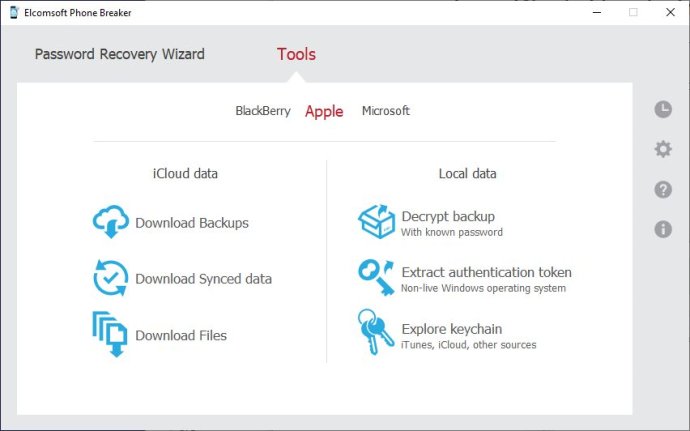
One of its standout features is its ability to quickly crack passwords for encrypted iOS backups, thanks to its GPU acceleration and smart dictionary attacks. It can also download device backups from Apple iCloud and Microsoft OneDrive. Moreover, the GPU-accelerated recovery feature allows Elcomsoft Phone Breaker to break through encrypted backups even faster.
In addition to its decryption capabilities, this tool can access evidence stored in iCloud and iCloud Drive without needing an Apple ID and password. It achieves this by utilizing binary authentication tokens captured from the user's computer. With this method, it can provide access to iCloud photos, files, and backups without the need for time-consuming attacks or physical access to an iPhone device. Additionally, it supports accounts with and without two-factor authentication.
Elcomsoft Phone Breaker is compatible with all current and legacy versions of iOS, making it a versatile solution for any mobile forensics investigation. It allows access to various synced items, including health and activity information, passwords, text messages, photos, and Safari history.
Moreover, this tool can extract and decrypt synchronized information from Apple iCloud, including end-to-end encrypted items like iCloud Keychain, Health, Messages, Screen Time, and various other types of data. Unlike other forensic tools that operate on iCloud backups that occur once a day at best, Elcomsoft Phone Breaker synchronizes almost in real-time with minimal delay. This means that even deleted items are promptly synced, further setting it apart from the competition.
Version 10.13.38846:
Improved logging
Bug fixes and performance improvements
Version 10.13.38845:
Improved logging
Bug fixes and performance improvements
Version 10.13.38844:
Improved logging
Bug fixes and performance improvements
Version 10.13.38843:
Improved logging
Bug fixes and performance improvements
Version 10.13.38842:
Improved logging
Bug fixes and performance improvements
Version 10.12.38835: Minor bug fixes and improvements