Effortlessly organize your extensive PDF library with a user-friendly and visually appealing software. Manage a diverse range of documents including books, magazines, and job-related material with ease.
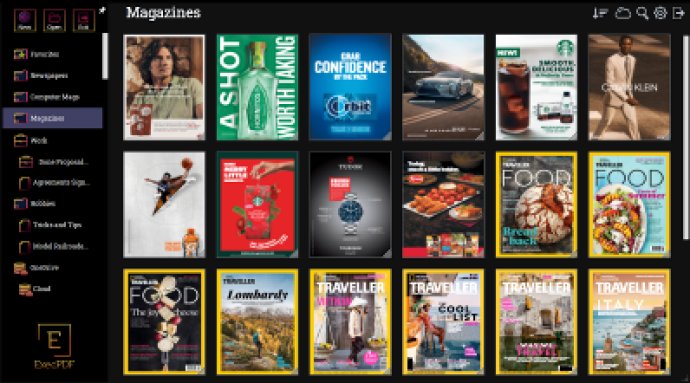
One of the key benefits of ExecPDF is its user-friendly interface that lets you configure the look and feel of how your PDF collection is presented. The application also features a dynamic preview that allows for quick browsing through document content without having to open and load the complete file. We hope you enjoy using ExecPDF as much as we enjoyed creating it, and we welcome any feedback from users to help improve the product and give them the most value.
ExecPDF comes with built-in Microsoft OneDrive cloud synchronization, which allows for the easy use of both work and private documents. The application also includes a user-friendly document search and a favorites space for easy access to selected documents.
Dynamic Preview makes it easy to preview and quickly go through your PDF files without load times. ExecPDF also includes a multitab PDF viewer, which is tab based and makes it easy to work and browse between multiple open files. Additionally, the application's modern and stylistic user interface is fully transparent, allowing users to customize the degree of transparency to fit the look and feel of their existing desktop environment.
In conclusion, ExecPDF is a great option for anyone looking for an innovative and user-friendly application for storing and reading PDF documents. Its unique features and stylish UI make it an ideal choice, and its cloud synchronization capabilities allow for ease of use with both personal and professional documents.
Version 1.0.2:
DYNAMIC PREVIEW - makes it easy to preview and quickly go through your PDF files without load times. Just drag the corner of a thumbnail to view its content.
MULTITAB PDF VIEWER - The built-in modern PDF viewer is tab based, which makes it easy to work and browse between multiple open files.