FolderMill automates document processing by monitoring and converting incoming files to PDF, TIFF, or JPG. Set up 'Hot Folders' to watch and specify actions to perform. Allow office workers to easily print or convert documents by merely copying them.
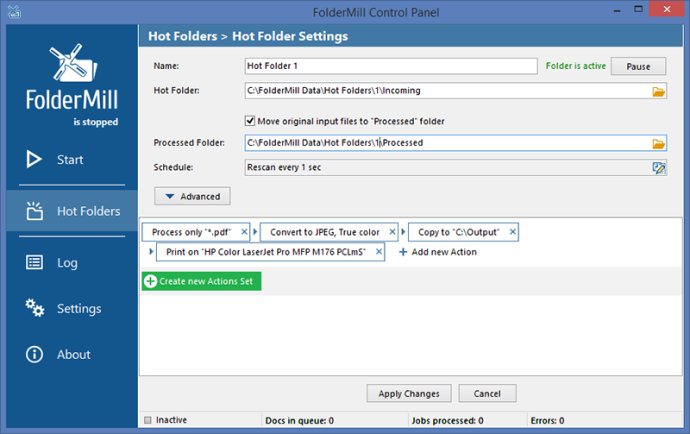
What's great about FolderMill is that it supports all popular types of office documents, including Microsoft Office Word files, RTF, plain text documents, Excel files, PowerPoint presentations, Visio drawings and charts, and Adobe PDF files, and many more. You won't have to worry about compatibility issues since most file types are supported.
FolderMill is an excellent tool for streamlining the conversion of all incoming files to PDF, JPG, PNG, or TIFF with very few efforts. All you need to do is place the files into one folder and take them out from another one. It's that simple! For printing or converting documents, employees need to place them into one of the 'Hot Folders' and select the desired Action, configure its parameters.
FolderMill's latest version comes with some impressive new features and improvements, including New Multitasking mode, Task Manager - a convenient way to monitor tasks, new Action like 'Upload to FTP', 'Send to Email', 'Convert to XPS', 'Filter by number of pages', Faster (much faster) processing of files, ability to change Color / Grayscale mode by page range for 'Print Document' Action, ability to change opacity for image watermark, ignoring attachments of unknown types (by default), and support for eDrawings Viewer 2022, Windows 11, and Windows Server 2022 OS.
FolderMill also supports other file types, including VCF, ICS, EMLX, and HEIC. The software has undergone various fixes and improvements. With FolderMill, you won't have to open individual files again. Instead, you will only need to configure your preferred settings and let the software do the rest.
Version 4.9.2207:
New Multitasking mode;
New Task Manager;
New Action: Upload to FTP;
New Action: Send to Email;
New Action: Convert to XPS;
New Action: Filter by number of pages;
Support for Windows 11 and Windows Server 2022;
New supported file types: VCF, ICS, EMLX, HEIC;
And more.
Version 4.9.2109.21190:
New Multitasking mode;
New Task Manager;
New Action: Upload to FTP;
New Action: Send to Email;
New Action: Convert to XPS;
New Action: Filter by number of pages;
Support for Windows 11 and Windows Server 2022;
New supported file types: VCF, ICS, EMLX, HEIC;
And more.
Version 4.9.2109:
Direct printing of PRN (Microsoft Windows Print File) file types.
The new version of eDrawings Viewer 2021 supported to process SolidWorks drawings.
Ability to print not only the default (active) worksheet of SolidEdge drawings but all worksheets.
Italian language localization.
And more.
Version 4.9:
Processing of Word DOC, DOCX, RTF, SVG, and MHT files without Microsoft Word;
New Zoom scaling mode for Print document Action;
New ways to print or convert emails with attachments;
Ability to save TIFF and JPEG images in grayscale mode;
Ability to change watermark position by Z-order;
And more;
Version 4.8.2010:
Ability to preserve native CMYK color space of input images;
Improved processing of Outlook email files;
Ability to block unwanted email attachments (for Print Action);
Ability to keep bookmarks' structure of source documents;
Auto-crop ability when converting raster images;
And more
Version 4.8:
Ability to preserve native CMYK color space of input images;
Improved processing of Outlook email files;
Ability to block unwanted email attachments (for Print Action);
Ability to keep bookmarks' structure of source documents;
Auto-crop ability when converting raster images;
And more
Version 4.7:
Ability to send ZPL/text files directly to a printer via Generic Text Printer Driver
Support for eDrawings Viewer 2020 and DICOM, P7M, Outlook PST, OST files
Using SHX fonts for CAD files
Improved processing core and overall performance
Fixed import of settings from older versions
And more!
Version 4.7.2007:
Ability to send ZPL/text files directly to a printer via Generic Text Printer Driver
Support for eDrawings Viewer 2020 and DICOM, P7M, Outlook PST, OST files
Using SHX fonts for CAD files
Improved processing core and overall performance
Fixed import of settings from older versions
And more!
Version 4.6.1906.10180: New processing core with ability to switch between different modules; Processing one, all or an exact number of files at once within a Hot Folder; Ability to print and convert PCL and PostScript files; Ability to arrange merged multi-page PDF or TIFF & rename by subfolder name; Other improvements
Version 4.6: New processing core with ability to switch between different modules; Processing one, all or an exact number of files at once within a Hot Folder; Ability to print and convert PCL and PostScript files; Ability to arrange merged multi-page PDF or TIFF & rename by subfolder name; Other improvements