FontShow is a handy software for previewing and printing TrueType fonts that are installed on your computer. You can customize the display with your own text instead of font names and characters. It's a small and efficient tool for font management.
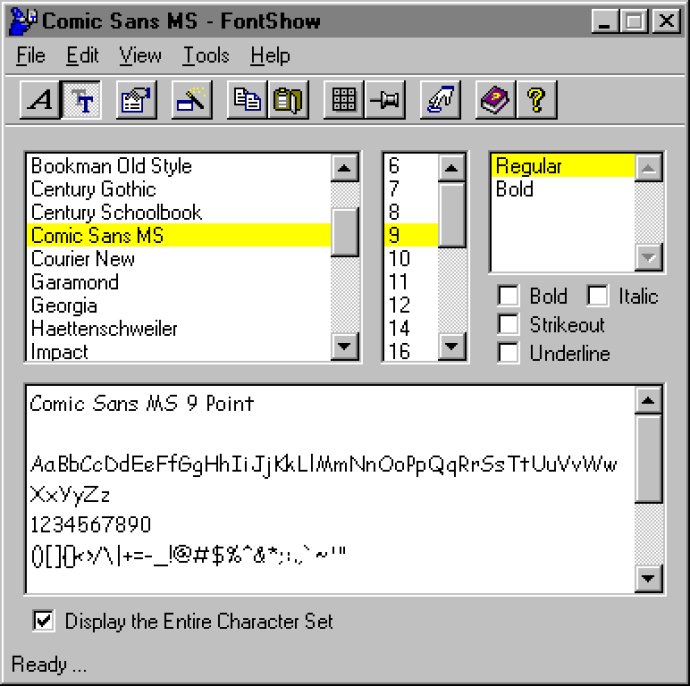
With FontShow, you can quickly change the selected font's size and face, seeing the results automatically displayed. Additionally, you can even produce a printed copy of the font if needed.
If you want a deeper understanding of the selected font's metrics, simply double-click on its name in the pick list to view the small font properties window. Additionally, for those working in programming and development, FontShow can display Windows stock font objects to make their work easier.
To make things even easier, FontShow can be configured to have its program icon placed in the Taskbar notification tray. Overall, FontShow is a useful tool for anyone who needs to work with and view TrueType fonts on their computer.
Version 3.8: Adds support for Windows Vista, 7 and 8 operating systems.
Version 3.6: This is a maintenance release