This software enables users to create, edit, and convert icons with ease. It also allows users to capture images from their screens or applications and save them as icons or images. Additionally, the software can extract Windows icons from applications and save them as icons.
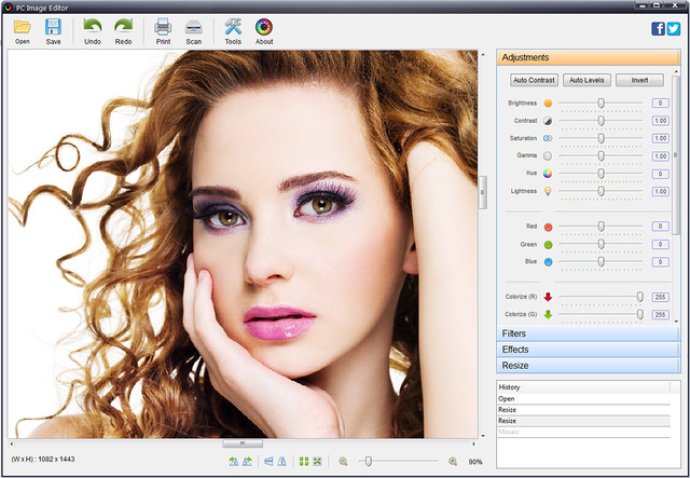
In addition to icon and image conversion, Icon Converter Plus can also extract Windows icons from within applications and save them as icons or icon libraries. The software includes enhanced brushes and painting options, providing users with further control over their icon creations.
Icon Converter Plus supports a wide range of graphic formats, including BMP, GIF, JPG, TIF, WMF, EMF, PNG, PCX, JP2, J2K, TGA, RAS, CUR, and ANI. The ability to convert icons into image formats such as BMP, GIF, JPG, TIF, WMF, EMF, PNG, PCX, J2K, and TGA makes this software a versatile solution for various needs.
This software also offers several image editing features, including creating and editing smooth semi-transparent icons, browsing images in thumbnail mode, copying icons and images from/to the clipboard, and including filters, effects, and adjustment commands such as drop shadow, blur, sharp, grayscale, rotate, and crop. Additionally, Icon Converter Plus keeps a history of events and allows users to easily undo/redo changes.
Overall, Icon Converter Plus is a useful tool for anyone looking to create or modify icons, with its wide format support, batch conversion capabilities, and robust editing tools.
Version 4.8: Application installer improved;
Version 4.7: Application installer improved;
Version 4.6: Application installer improved;
Version 4.5: Icon to Image tool improved;. GIF and PNG transparent support file added;. .
Version 4.1: Application's help file improved;.
Version 3.8: Ability to Create, Edit and Manage Windows icons and Icon Library files added.
Version 3.1: Ability to EXTRACT Windows icons from inside of applications and save them into ICO and Icon Library.
Version 2.3: Batch Icon to Image and Image to Icon converter added.
Version 1.7: TIFF compression and JPEG quality are added.
Version 1.6: Zoom and Filters functionality improved.