This software can handle high volumes of images, organize them by barcode, rename them accordingly, and clean them up by removing unwanted elements. Additionally, it can also prepare PDF files for customer delivery.
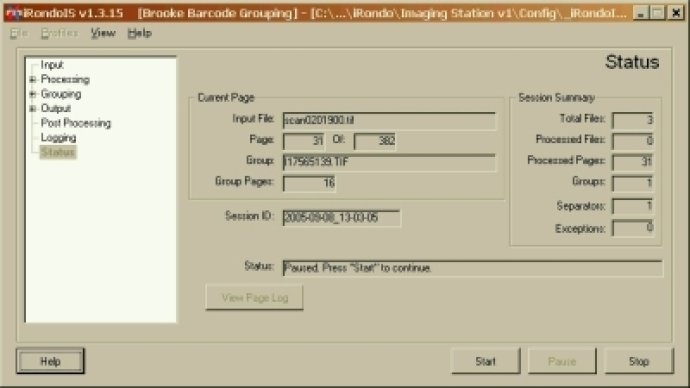
The learning curve for using iRondo is virtually zero, making it an incredibly user-friendly application. This approach to user interface design yields several benefits, including simplicity and productivity improvement. The benefits include:
- When technicians set up the profile, operators have the capability to modify only limited aspects and cannot harm the configuration.
- Easier training for operators because they can focus on the task.
- Less task debugging because there are no hidden controls.
iRondo comes with various pre-designed profiles, which can be further customized by the user. The pre-designed profiles include:
- Image grouping based on the value of barcodes on cover pages.
- File renaming based on the value of barcodes found on each page.
- Image repair to rectify common scanning issues such as large, dark borders, noise, upside-down images, and skew.
- Barcode reporting, which extracts the value of all barcodes in the image files and presents them as a CSV file for integration with other apps.
- File merging to collapse a complete directory into a single image file with many pages.
- Split files which puts each page of every file into its own file to make rework easier.
iRondo can take files in TIFF format and output either TIFF or PDF files. Input files that cannot be read are moved to a processed directory to facilitate rework and reprocessing while the remaining pages are moved to a Processed directory or are erased based on user selection. The program status display keeps the operator informed about the status of the job and each file at every step and allows the operator to pause or halt the processing.
In conclusion, iRondo is a highly efficient and user-friendly image processing application that addresses common image processing issues. The software is designed in a unique way to provide a customizable, easy-to-use interface that is incredibly intuitive for users. The application is ideal for businesses or individuals looking to streamline their image processing tasks without sacrificing efficiency or productivity.
Version 1.7: New Release
Version 1.0: New Release