This typing software offers modules for practicing basic courses, sentences, and longer texts, complete with an on-screen keyboard and hand highlighting. It also includes a typing game for a fun break and free companion tools for teachers.
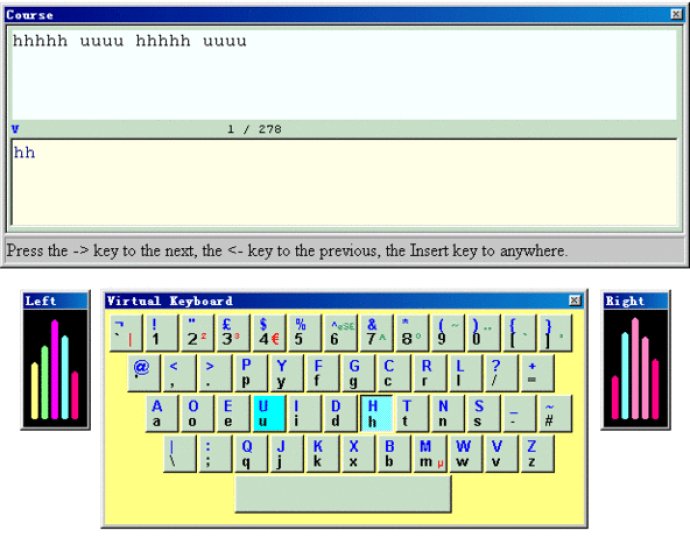
This program offers a number of modules that let you practice basic typing courses, sentences, or even longer text. An on-screen keyboard and L-R hands help guide you by highlighting the key and finger to be used. And for a fun break, there's even a typing game!
Perhaps most importantly, all practice contents are adjustable, so you can tailor your learning experience to your own specific needs.
Another great feature of KP Typing Tutor is its support of Dvorak keyboard layouts (including Left Single-handed Dvorak and Right Single-handed Dvorak) with special typing courses.
But that's not all - with its user management, course management, and keyboard management abilities, KP Typing Tutor is an ideal option for multi-user environments like schools, language centers, labs, and companies. And if you need even more customization options, free companion tools are available for download.
Whether you're just starting out or looking to improve your typing skills, KP Typing Tutor has everything you need to succeed. Plus, you can even download layouts and course files for other alphabetic languages! Check out the International Section of the homepage to learn more about this fantastic program.
Version 6.8: N/A
Version 7.1: N/A
Version 7.0: N/A