This software can convert BMP, JPG, or PNG files to text code and vice versa, for use on iOS, Android, and Windows operating systems.
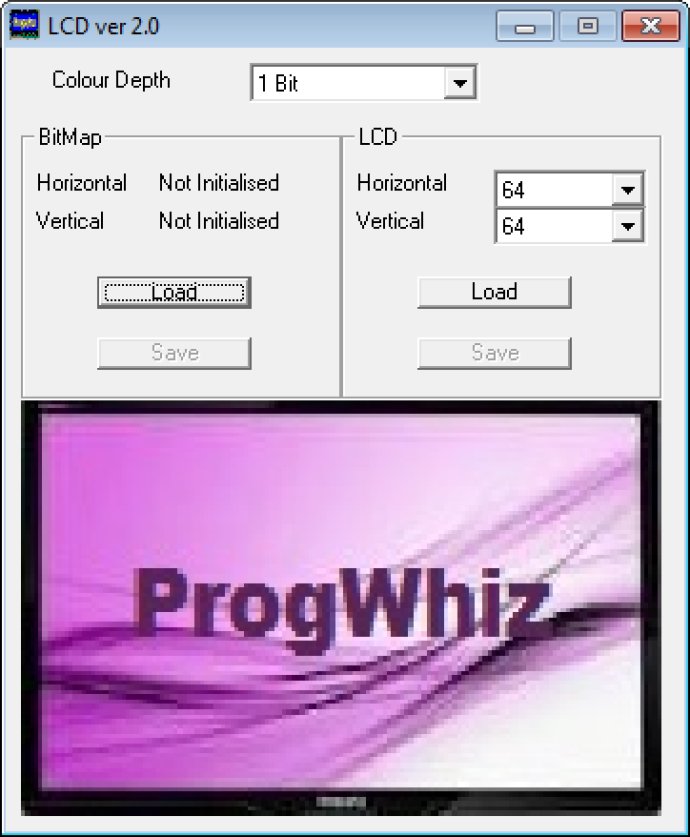
One of the most notable features of the LCD Bitmap Converter software is its ability to autocorrect image dimensions, making it easy for you to modify code array size whenever you need to. This software supports different color schemes, including 1bit (Black and White), 2bit (4 color or 4 grayscale), and 4bit (16 color or 16 grayscale), giving you the flexibility to create image files in the format you prefer.
The software allows you to convert your embedded C/C++ code style array or string (HEX: \x..,0x..) to .gif/.jpg/.jpeg/.png image file format. Additionally, you can also convert BMP, JPG & PNG files into Textual code. With this software, you can seamlessly convert your .gif/.jpg/.jpeg/.png image file to embedded C/C++ code style array or string (HEX: \x..,0x..) with just a few clicks.
The software is designed to auto-detect image dimensions, making it convenient for you to make minor adjustments to incorrect dimensions from Textual Hexadecimal code. Besides these remarkable features, the LCD Bitmap Converter software is user-friendly and easy to navigate. With its intuitive interface, you'll be able to use the software with ease, even if you have no prior design experience.
In conclusion, the LCD Bitmap Converter is an excellent software that provides a range of useful features for image conversion tasks, especially for developers and designers who require text code as part of their workflow. With its broad compatibility across different platforms, users can easily switch from one device to another without worrying about compatibility issues.
Version 2.1: Repacked executable fixing a missing DLL issue