MovieMator Video Editor for Mac offers essential video editing tools such as trimming, cropping, splitting, rotating, and adding subtitles. This convenient software is perfect for Mac users who need to edit their videos.
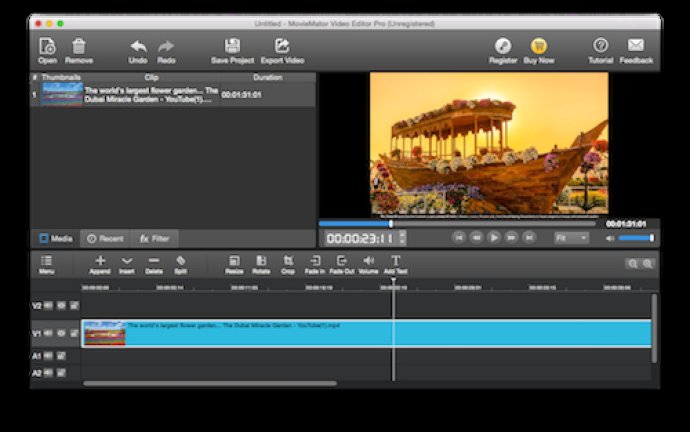
One of the standout features of MovieMator Video Editor is the ability to create eye-catching animation effects. With more than 40 filter effects that are supported by keyframe techniques, you can easily create videos that stand out. Additionally, the software comes with unlimited video and audio tracks, and can fully support all media formats, including 4K UltraHD, H.265, MP3, OGG, JPG, SVG, and more.
Furthermore, MovieMator Video Editor supports many export formats, so you can easily save your videos for YouTube, Facebook, Instagram, and other platforms. The software also provides an extensive collection of visual effects, including blur, old film, sharpen, stabilize, vignette, and fade in/out, to name a few.
One of the unique features that sets MovieMator Video Editor apart is its keyframe animation capabilities, which greatly enhance video quality. You can add text animation to create subtitles, blur animation for smooth transitions, rotate animation to spin videos, and white balance animation to colorize your videos in different frames. This feature is perfect for creating vivid slideshows with photos, music, and fades, as well as making video tutorials, advertisements, and wedding videos.
Lastly, MovieMator Video Editor makes it easy to import and mix music tracks to make music videos like a pro. The software also supports picture-in-picture effects and fast/slow-motion features. With over 20 stunning transitions, including dissolve, iris circle, clock top, cut, and bar vertical, MovieMator Video Editor is an all-inclusive package that is perfect for creating videos that are sure to go viral. So, whether you are a novice or a professional videographer, MovieMator Video Editor is the perfect software for all your video editing needs.
Version 3.2.0:
1 Thumbnails will be automatically displayed in video clips at each time point now.
2 Improves the click switching speed between video clips.
3 The clip can be edited frame by frame on the preview window by double-click