NetCDF Viewer displays variables and dimensions, including their respective elements, from user files. It also enables users to view global attributes.
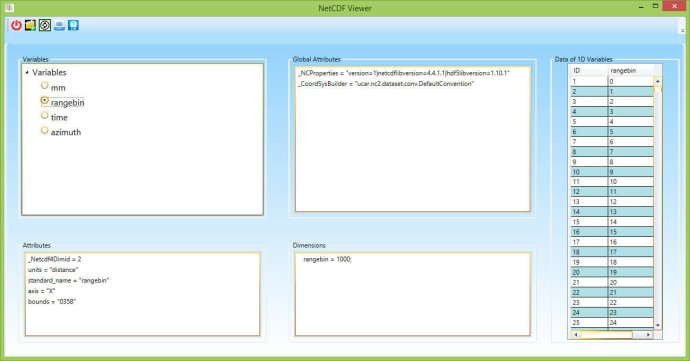
In a NetCDF file, each dimension is represented by a variable, which is known as a coordinate variable. These variables may be scalar or multidimensional, and they are used to define the values for each scale. The main variable in a NetCDF file is the variable that you want to analyze - in this case, the rainfall data.
When you create a NetCDF file, you define each dimension with a separate variable, such as lat, lon, and time. You also assign units to each variable, such as degrees or meters. Once you have created your NetCDF file, you can view it with a program like NetCDF Viewer.
NetCDF Viewer allows you to see all of the variables in your file, including their dimensions and attributes. You can also view the data for each variable that has one dimension. With NetCDF files, you can save large, complex datasets with different attributes and dimensions, making them a useful tool for climate data analysis.
Version 1.0: First version