Convert PDF to Image" is a user-friendly software designed for quick and precise conversion of PDF files into 21 different image formats, including TIFF, JPG, BMP etc. It facilitates batch processing and also offers a command line option for efficient operation.
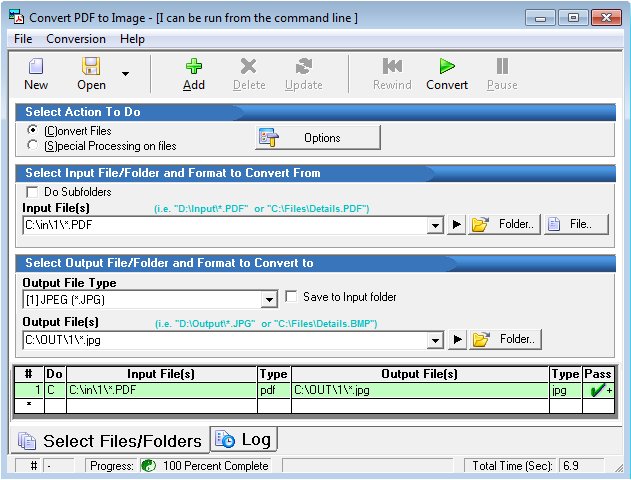
Among the tasks that our customers usually perform when using 'Convert PDF to Image' is converting PDF to JPG, PDF to TIFF, and PDF to BMP. It is an excellent software that can undertake different conversion jobs, especially those with complicated specifications, on a regular basis.
A fantastic feature that makes 'Convert PDF to Image' an ideal choice for some users is its ability to recall a conversion job file. The saved information, including conversion tasks and their details, can be recalled and executed, saving lots of time and effort.
Furthermore, all of our conversion tools have several features that can ensure that tasks are done with precision. For instance, users can schedule a conversion job at regular intervals, either time-based or calendar-based, while simultaneously moving or deleting input files. Or the software can launch other programs and perform file operations.
'Convert PDF to Image' can even be launched from the Windows Explorer shell by merely right-clicking on any PDF file. And the software can run from the command line, allowing batch files to be used, and can be called programmatically from other programs.
Overall, 'Convert PDF to Image' is an excellent utility that offers users the ability to convert PDF files into image formats accurately and quickly without compromising quality.
Version 15.40:
Moving a licenses between two computers with Windows 11 was failing.
Application load time reduced. The number of input/output files within the drop down list box was reduced from 10 to 6 for faster load times. Scheduling form job source most recently used list was reduced from 20 to 10.
Version 15.20: Documentation updated for accuracy and completeness.