RemoteScan allows users to access one scanner from any computer on their network or the internet. Simply plug the scanner into one computer and it becomes available to all others on the network.
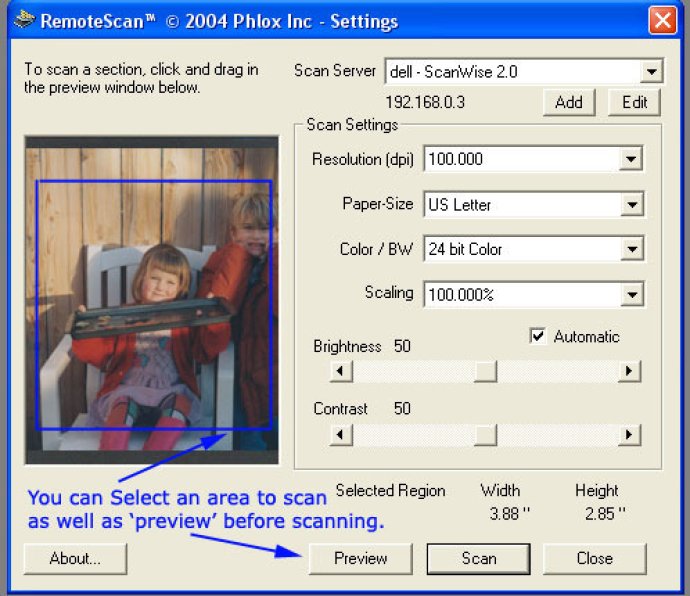
One of the most common situations is when a scanner is connected to a computer that is being used by someone who does not want to stop working to allow someone else to use the scanner. With RemoteScan™, you can avoid any interruptions by accessing the scanner from another computer on the network.
Another scenario where this software is useful is when there is a scanner connected to a computer on a home wireless network. This will allow someone on a laptop, for example, to use the scanner without having to disconnect and reconnect cables.
RemoteScan™ is also perfect for higher-end scanners that are in a dust-free environment, as it allows technicians or other workers to operate the scanner from their own computers even if they are not physically close to it.
Finally, RemoteScan™ is great for public use locations like internet cafes where the scanner is located behind a counter. Using this software, the counter person can take documents from a customer, place them onto the scanner, and allow the customer to operate the scanner from their own computer or work station, without needing any knowledge of how to run the software.
In conclusion, RemoteScan™ is an excellent piece of software that offers many benefits and applications. For more information on how to network your scanners, please visit the link provided.
Version 4.3: N/A