This Windows tweak utility enhances Microsoft Print to PDF printer capabilities with advanced security, paper size, automatic saving and opening, PDF merging and appending, and file size optimization. Ideal for users seeking to efficiently maintain and boost PDF document functions.
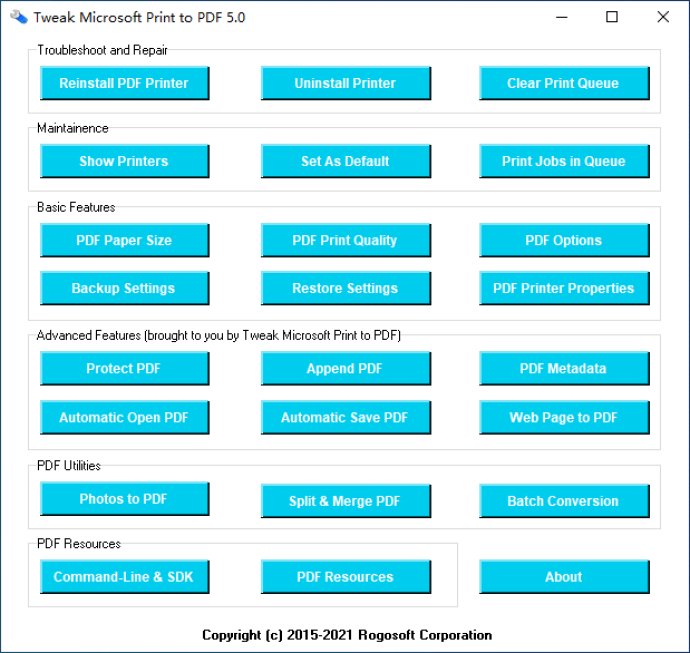
The user simply needs to determine which areas of Microsoft Print to PDF they would like to improve and follow the recommended settings. The software can help users rebuild corrupted or missing Microsoft Print to PDF printers, open PDFs automatically in any PDF reader after they are created, protect PDF files with passwords, apply custom paper sizes and file sizes, and convert other file types to PDF in batch.
The tweak utility can also enable users to adjust several PDF look and feel settings, remove sensitive data from PDF documents, manage PDF permission options, backup and restore printer settings, and view and modify how PDF files are created. Additionally, users can activate features such as Automatic Save, which quietly bypasses the "Save Output as PDF" box and automatically emails PDF documents with any email client.
Users can also enable functions that pertain to the behavior of the printer, such as prompt, overwrite, skip, append, and output PDF files to a folder or file, and pass created PDF files to another program for processing.
Overall, this is a highly recommended software for those who want to customize their Microsoft Print to PDF printers in a straightforward and easy-to-use manner, even if they are novices. The utility empowers users to enhance the capabilities of Microsoft Print to PDF and make it more appropriate to their specific needs.
Version 5.0: Add support for Windows 11 latest release