Report Inverter is an Excel add-in that transforms text reports into data tables, eliminating the need for tedious manual work. It can convert headers, footers, data labels, and other data structures, as well as perform analysis on multi-line records and cross tables.
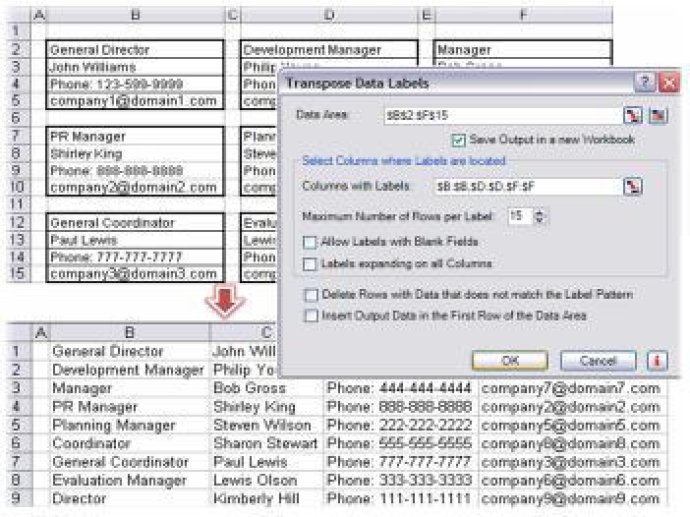
One of the key features of Report Inverter for Excel is the ability to convert irregular data structures into a data table format, making it perfect for those who need to obtain information from text reports which have been imported into Excel. The software also provides a CSV format file by the data conversion process, making it easy to share and edit the dataset with other tools or programs.
Report Inverter for Excel provides a user interface that is easy to navigate and comprehend, avoiding complex configuration panels and hard model designers. This is what makes it a truly user-friendly product.
The software of Report Inverter comprises a set of powerful tools that are capable of handling the most common report characteristics such as Headers and Footers, Data Labels, Multi-line Records, and Cross Tables. It also facilitates reformatting actions that contribute to the conversion of text reports, such as Split Text to Columns, Split Text to Rows, Concatenate Columns, Find Data and Extract Data Types, Find Data to Delete Rows, Find Data Pattern to Shift Cells, Find Data Pattern to Insert Rows, Delete Blank Rows and Columns, Unmerge and Replicate Cells, Trim Spaces within Cells, Pad Out with Leading Zeros, and even Encode Colors.
In conclusion, Report Inverter for Excel is an indispensable software that can save you time and increase productivity by automating formatting actions, transforming text reports into a data table format, and providing a user-friendly interface that is easy to navigate. Give it a try and see just how beneficial it could be for enhancing your productivity.
Version 1.2.0: Windows 7 and Excel 2010 Compatibility
Version 1.1.1: N/A