RoboTask Lite can automate multiple computer tasks such as launching apps and backing up files. Task combinations can be created to ensure efficient processes.
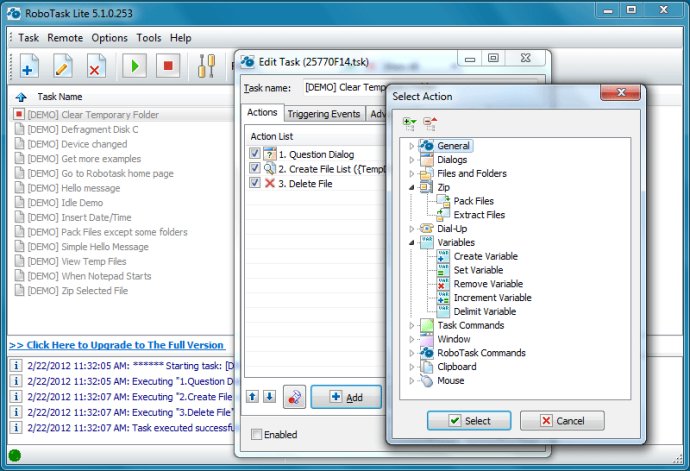
Perhaps one of the best things about RoboTask Lite is its support for conditional actions. Suppose a file needs to be moved, or the internet connection is cut off, RoboTask Lite can trigger the corresponding action automatically. The result? An increase in productivity, with repetitive or boring tasks completed more efficiently than can be done manually.
Apart from simplifying bulk tasks, RoboTask Lite ensures your important data is not lost due to system crashes or corruption. The software can run applications, open and manage documents, perform automatic backups, monitor folder changes, shut down Windows, power off your computer, process files and folders, and serve as an alarm clock, among other things.
Overall, the advantages of choosing RoboTask Lite are endless. Regardless of your technical expertise, you can use this tool to enhance your productivity significantly. Say goodbye to wasting precious time on manual operations by investing in RoboTask Lite today.
Version 9.8:
New plugin Converter. New actions: Value converter, Value format
New action "Log Dialog"
The "Run console application" action has been changed. Added maximum timeout.
The "Move mouse to image" action has been changed. Now you can wait for the required image.
Version 9.6:
RoboTask Lite updated up to version 9.6.
Added 12 new actions
Added 6 new system variables
Completely updated graphical elements of GUI for compatibility with Hi-res monitors
Redesigned interface of the main application window and task editor
Version 7.0:
Added function "Find a task" into main window;
New action Run Command Line Utility. It allows to save the output test into variable;
New Sound actions
New action "Empty Recycle Bin";
New system variables: BatteryPower, BatteryLife, OnBattery
New triggers: On High Memory Load, On High CPU Load;