The software allows photo sharing with Google Photo and Flickr, calendar sharing with Google Calendar and InfoMan, and media sharing with YouTube. It also facilitates easy upload and download of photos with descriptions between Share Stuff, Google Photos, Yahoo Flickr, and Facebook.
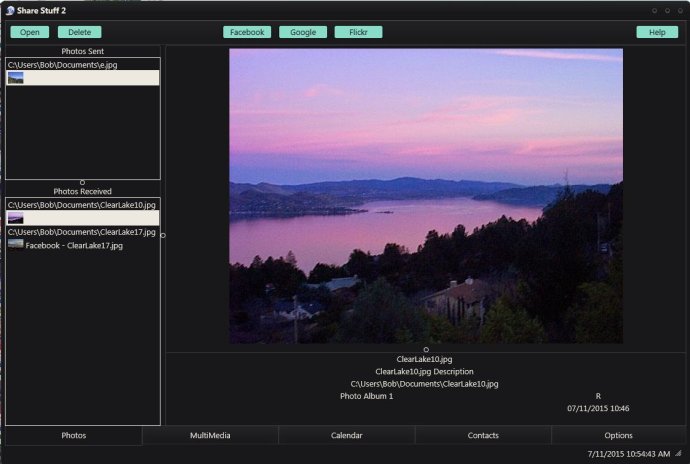
One of the main advantages of using Share Stuff is that I can effortlessly upload and download Photos with descriptions, tags, and locations between Share Stuff and Google Photos, Yahoo flickr, or Facebook. This way, I can update all my media details through Share Stuff, enabling me to move through photos and photo albums across different services with ease.
Moreover, I found that I could upload multimedia files to my You Tube Account with descriptions and ratings, and that my InfoMan Schedules could be uploaded to Google Calendar. Events from Google Calendar can also be added to my InfoMan Schedules. I'm impressed with the software's ability to make all these tasks user-friendly.
One of the most outstanding features of Share Stuff is that every Interface Window is tailored to its relevant online service. This means that the software adapts to each platform, making data transfer easy and seamless.
Share Stuff also provides an easy way for InfoMan (an app for Contacts, Schedules, and Notes) to exchange scheduled events with Google Calendar. Through Share Stuff, I can download events from Google Calendar and add them to InfoMan Schedule or add events from InfoMan schedule to Google Calendar.
Lastly, Share Stuff enables me to view and add contacts to Live Contacts. Additionally, I can add, update and delete Google Contacts and share them with InfoMan. I'm thrilled with how easy it is to manage different online services with Share Stuff. Overall, I would highly recommend this software to everyone.
Version 3.2: Interface improvements
Version 3.112: Improved You Tube, Calendar. and EMail support.