SiteKiosk is a Windows program that utilizes Internet Explorer and includes various features. It secures public internet terminals against unauthorized alterations. With numerous features, try the free evaluation copy today.
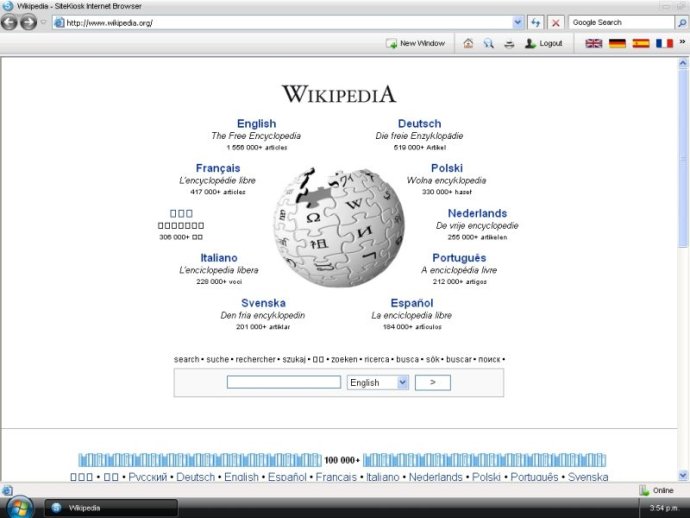
This software is highly customizable, as it provides you with the ability to command SiteKiosk to extend its functionality through scripts, objects, and ActiveX controls. However, if you prefer a more straightforward approach, wizards are also available that let you configure everything quickly and easily. Moreover, you can assign individual access rights and export profiles to new users, making the whole process even more convenient.
On start-up, SiteKiosk replaces the current system shell with its own. This means that you can determine the start and search pages, screensavers, applications to run, e-mail, downloads, surfing, keyboard, and even touch-screen control. Plus, you can schedule to reboot and shut down to maintain your terminal, ensuring everything runs smoothly.
SiteKiosk also offers a SiteCash plug-in that lets you charge customers using various payment devices. The software uses Internet Explorer as its basis but presents a much simpler interface that even novice users will find easy to navigate. Multiple-window support, multilanguage support, event-logging, download manager, favorites, Web site filtering (with automatic updating), remote management, payment options, and video and photo e-mail are just some of the other impressive features that come with this software.
As for customer support, SiteKiosk offers excellent online help, ensuring that you always get the assistance you need at any time. Finally, the SiteKiosk Object Model is another standout feature that provides a large selection of objects and ActiveX controls that you can use to manipulate the entire application through a script. Overall, SiteKiosk is an amazing software that you can trust and rely on for all your kiosk needs.
Version 6.6.209: Fully Vista compatible, SiteKiosk’s Lower Privileges Mode, New Dialogs, Window Management