Tipard DVD Creator is a software that allows users to burn videos of different formats onto DVD discs. It provides customization options like adding audio tracks, background music, and selecting menu templates.
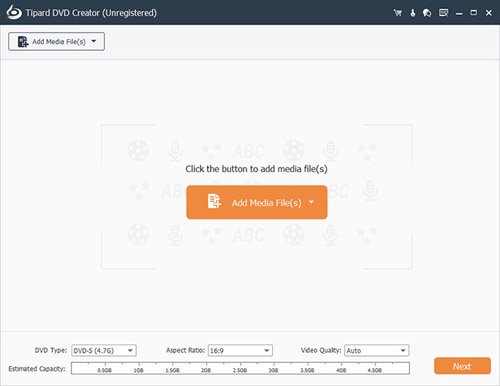
With this software, you can easily customize your DVD by adding audio tracks, background music, pictures, and opening films to make your DVD movie unique. You can also select the most suitable frame, button, and text to your video.
This DVD Creator software also comes with an array of editing functions that enable you to refine your DVD further. You can add effects, trim the length, alter the cropping area, and add a watermark in the process of creating your DVD.
Tipard DVD Creator offers four major functions that guarantee high-quality DVD output. Firstly, you can create DVDs in different formats like DVD disc, DVD Folder, and ISO file using various video formats. Secondly, you can choose your preferred menu from a wide range of menu templates that include scenery, festival, animal, city, plant, frame, button, and text.
Thirdly, Tipard DVD Creator has extensive editing functions that include trimming, cropping, and adding a watermark. You can also change the brightness, saturation, volume, contrast, and hue of your DVD video. Lastly, this DVD Creator software allows you to customize your DVD with features like audio track, subtitle, language, position, delay, font name, size, and color.
In conclusion, if you're looking for an all-in-one software that offers quality and flexibility in creating DVDs that are tailored to your preferences, Tipard DVD Creator is the right choice. Its user-friendly interface, coupled with its vast features, makes it an excellent option for DVD creation.
Version 5.2.92: Fix known bugs and optimize the program
Version 5.2.88: Modify the problem that subtitles and audio are out of sync
Version 5.2.82: Fix known bugs and optimize the program
Version 5.2.80:
1. Optimize the Trim feature
2. Fix known bugs and optimize the program
Version 5.2.78: Modify the problem that 6-channel file cannot be previewed.
Version 5.2.76: Modify the problem that 6-channel file cannot be previewed.